In the field of cybersecurity, knowing how to extract email headers plays a vital role in identifying and preventing phishing attacks.
In this article, I will explain to you what are email headers, when and why would you need to extract them, and I will show you as well how to get them in Gmail and Outlook.
A/ What is the header of an email
Email headers play a vital role in identifying and preventing phishing attacks. Often not visible to the average user, they contain metadata that provides details about the email’s transmission and routing.
Email headers include information like the sender’s IP address, email client, server details, and the email’s route from sender to recipient.
An email header information looks like the screenshot below:
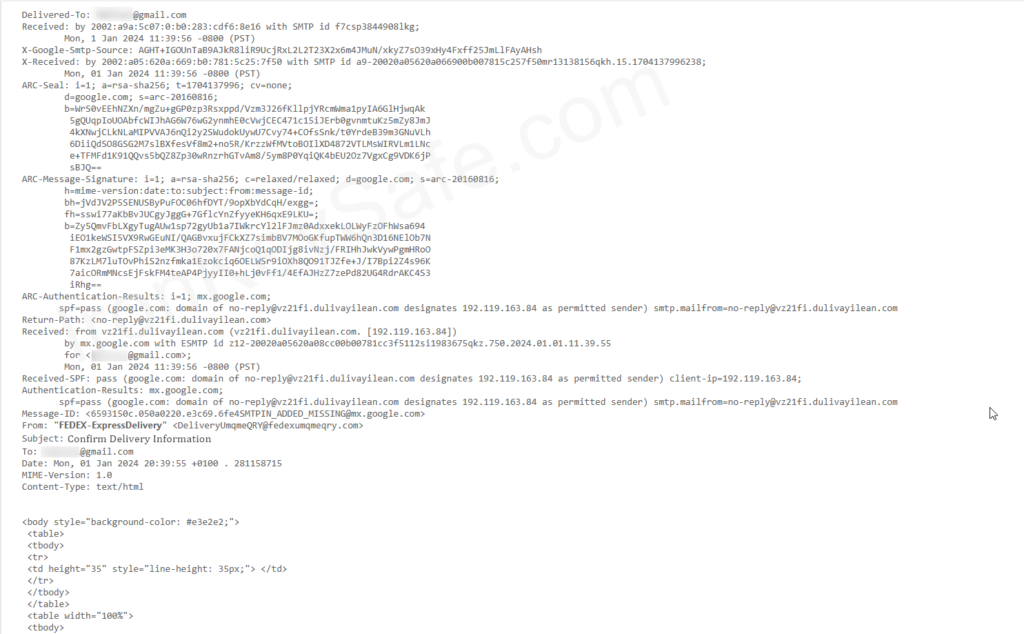
B/ When and why would you need to extract email headers
Users should extract and forward email headers to their IT departments whenever suspecting a phishing attack.
Headers such as “From”, “Return-Path”, “Received”, “Authentication-Results”, “DKIM-Signature”, “Message-ID”, and “Content-Type” will definitely help the IT staff in analyzing and identifying various aspects of the suspicious email, in order to check for potential spoofing or phishing attempts.
Note: Forwarding phishing emails with their headers to the IT department is one of multiple ways to report such attacks. To learn more about this, you can check Where and How To Report a Phishing Email.
The header information of an email can be accessed through specific settings within the email client, as I will show you below for Gmail and Outlook.
C/ Get the headers of an email in Gmail (Web version, not Android app)
To extract the header information of an email in Gmail (web version) :
- Open the suspicious email.
- In the upper-right corner of the email, click on the three vertical dots (“More” options to the right of the “Reply” command).
- Then, choose “Show Original”.
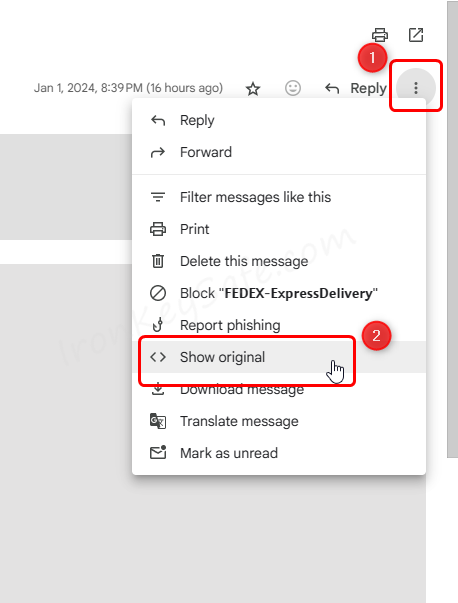
- Gmail opens a new tab titled “Original Message” showing you the email headers along with its body (content).
- Click on “Download Original” link to download the source of the email as an EML file.
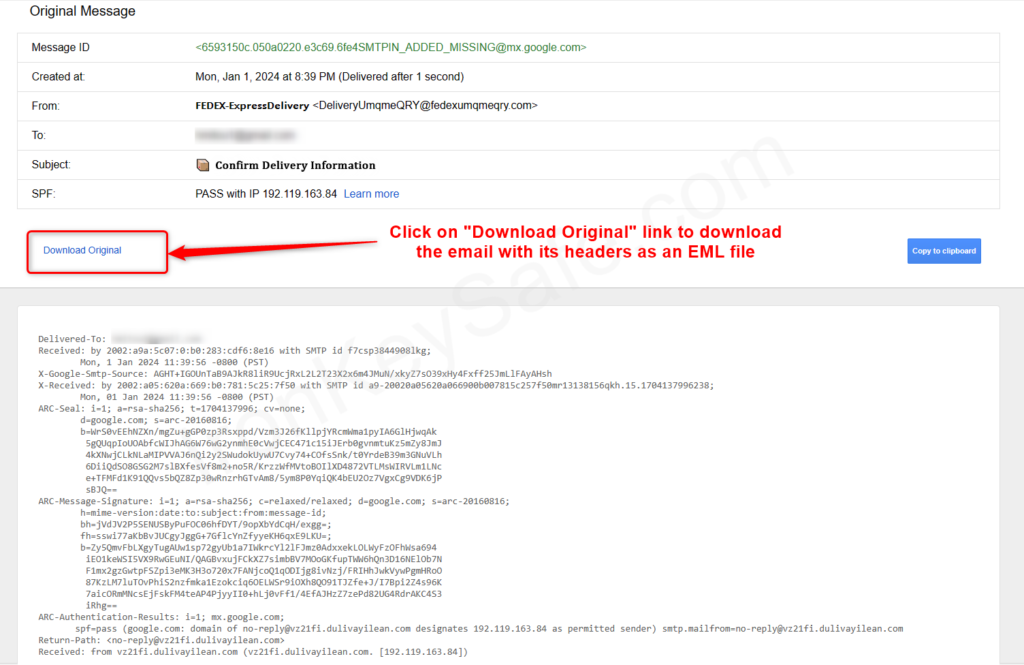
- Forward the EML file as an attachment to your IT department.
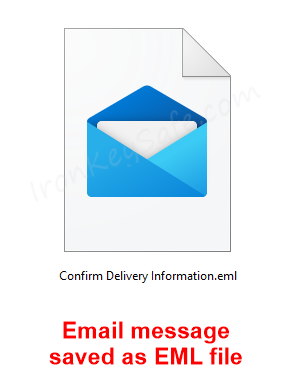
D/ Get the headers of an email in Outlook (Web version)
To extract the header information of an email in Outlook (web version) :
- If the suspicious email isn’t open, right-click on it (Don’t open it) and choose “Save as”.
If it’s open, click on the three horizontal dots (“More actions” in the upper-right corner to the right of the “Forward” arrow icon); then choose “Save as”.
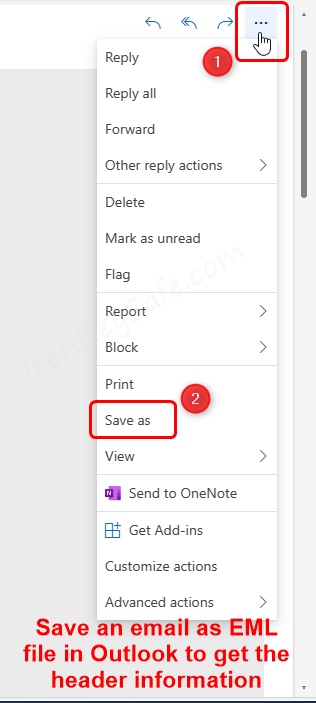
- An EML file (with the subject of the email as a name) will be downloaded containing the email header information along with its content.
- Forward it as an attachment to your IT department.
E/ Get the headers of an email in Outlook (Windows app)
To extract the header information of an email in Outlook Windows app :
- Open the suspicious email.
- Click on “File”, then “Properties”.
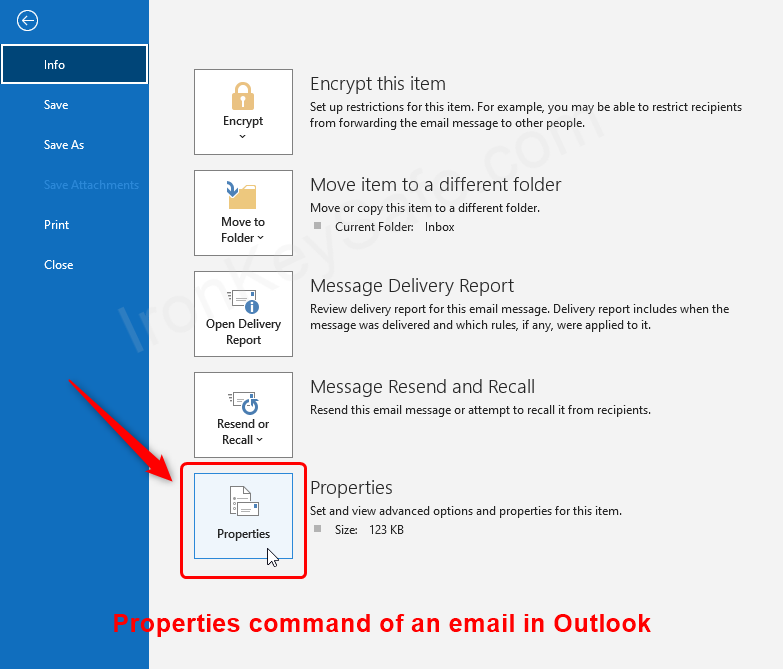
- The “Properties” dialog box opens up.
- In the “Internet headers” section at the bottom of the dialog box, right-click and choose “Select all”.
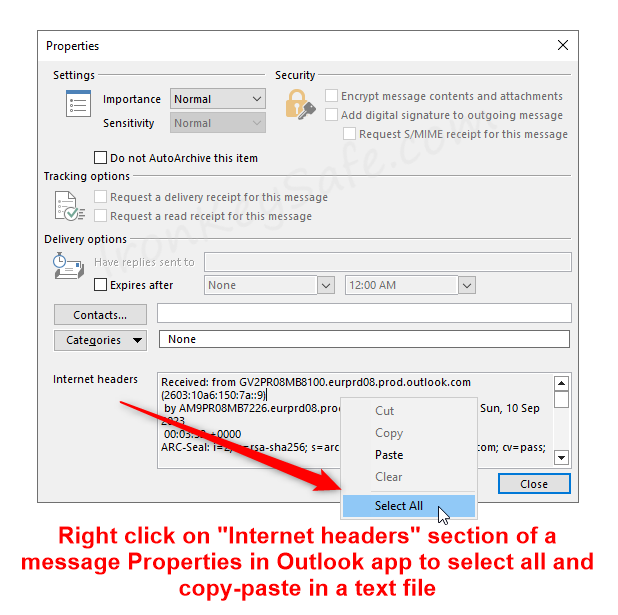
- Copy and paste the selection into a text file (Notepad…).
- Forward it as an attachment to your IT department.
F/ Final thoughts on extracting email headers
Knowing how to access email headers is paramount for users suspecting email phishing attempts or attacks.
By forwarding these headers to their IT department, they will help the IT staff in identifying potential spoofing or phishing attempts, hence effectively countering email phishing threats and contributing to a more secure online environment.
Brian is a dedicated professional in IT security since 2010. With a strong commitment to enhancing cybersecurity practices, he shares in this website valuable insights to empower individuals and businesses in securely navigating the digital world.

What you published made a great deal of sense. However, what about this?
suppose you added a little information? I mean, I don’t wish
to tell you how to run your blog, however suppose you added something that grabbed people’s attention? I mean Email Headers and How To Extract Them in Gmail and Outlook – IronKeySafe is kinda plain. You ought to glance at Yahoo’s
front page and watch how they create post headlines to get
people interested. You might add a related video or a related pic or two to get readers excited about everything’ve got to say.
Just my opinion, it would make your blog a little bit more
interesting.
Greetings! Very useful advice within this article!
It’s the little changes that produce the most important changes.
Many thanks for sharing!
I like what you guys are usually up too. This kind of clever work and exposure!
Keep up the very good works guys I’ve incorporated you guys to
my blogroll.
Also visit my web page zgarciog01
Your mode of describing all in this article is actually pleasant, all can simply
be aware of it, Thanks a lot https://evaluationdepropriete.com/
Hi there, I enjoy reading all of your post. I wanted to write a little comment
to support you.
Your means of explaining the whole thing in this piece of writing is
actually pleasant, all be capable of effortlessly understand it, Thanks a lot https://megetolyservicescanins.com/promenade-pour-chiens-saint-lambert/
Your mode of describing everything in this post is in fact good,
all be capable of without difficulty know it, Thanks a lot https://www.karinherzogcanada.com/es/products/karin-herzog-cleansing-milk-face-eyes-200-ml
Your means of describing everything in this article is actually good, all be able to effortlessly understand it, Thanks a lot https://www.entreprisesjosemelo.ca/
Your method of describing all in this piece of
writing is actually good, every one can without difficulty understand it, Thanks a lot https://www.redmedicoesthetique.ca/soins-medico-esthetique/tarifs/
Your method of explaining all in this post is genuinely pleasant,
every one can simply be aware of it, Thanks a lot https://en.avantisleep.com/blogs/back-end/dimensions-de-votre-lit-de-matelas
Your method of describing everything in this post is really nice, every one be able
to effortlessly know it, Thanks a lot https://www.tremblaycie.com/les-solutions/proposition-de-consommateur/
Your method of telling the whole thing in this piece of writing is actually pleasant, all
be capable of simply know it, Thanks a lot https://www.clichypotheque.ca/nouvelles/preteur-prive
Your mode of explaining everything in this post
is genuinely fastidious, every one be capable of easily be aware of
it, Thanks a lot https://www.armextoitures.ca/
Your means of describing all in this piece of writing is actually pleasant, every one be able to
easily be aware of it, Thanks a lot https://www.echevalier.ca/generatrice-portative-et-fixe-residentielle-repentigny/
Your method of telling everything in this post is in fact fastidious, all be able to simply understand
it, Thanks a lot https://etohbrasserie.com/
Your mode of describing all in this paragraph is genuinely nice, all can easily understand it, Thanks a lot https://beautybomb.co/fr/produit/botox-capillaire-pour-elle/
Your way of telling the whole thing in this post is actually good,
every one be capable of simply understand
it, Thanks a lot https://evedan.com/
Your method of telling all in this paragraph is really fastidious, all can easily know it, Thanks a lot https://www.expertextermination.ca/
Your mode of telling the whole thing in this paragraph is genuinely good, every one
can easily be aware of it, Thanks a lot https://andreviger.com/fr/102-quadriporteur
Your means of telling the whole thing in this piece of writing is genuinely pleasant,
all be capable of simply understand it, Thanks a lot https://www.attraitsbeaute.com/maquillage-permanent-sourcils/
Your way of explaining all in this paragraph is genuinely pleasant, every one can effortlessly understand it, Thanks a lot https://massotherapie-st-jean.com/
Your method of explaining everything in this piece
of writing is in fact nice, all can easily know
it, Thanks a lot https://havanaresort.ca/
Your way of telling the whole thing in this post is truly fastidious, all can without difficulty be aware of
it, Thanks a lot https://myfloridafurniture.com/
Your method of explaining everything in this paragraph is genuinely nice, all can easily be aware of it, Thanks a lot https://opuredistribution.com/products/couverture-pique-chauffant
Your method of explaining all in this article is really
good, all be capable of without difficulty know it, Thanks a lot https://www.octeaujoaillier.com/
Your means of telling all in this paragraph is in fact nice,
all can without difficulty know it, Thanks a lot https://www.sanjuanito.com.mx/maridaje-de-vinos/
Your way of telling all in this piece of writing is genuinely
nice, every one be able to easily understand it, Thanks a lot https://www.intermezzomontreal.com/fr/
Your method of explaining everything in this post is truly pleasant,
every one can simply know it, Thanks a lot https://altercash.ca/fr/besoin-dargent-maintenant/
Your way of describing everything in this article is truly fastidious, every one can without difficulty be aware
of it, Thanks a lot https://medibotique.com/
Your means of explaining everything in this paragraph is actually good,
every one be capable of easily know it, Thanks
a lot https://www.autonetmobile.ca/
Your means of telling everything in this piece of writing is in fact good, all can without difficulty know it,
Thanks a lot https://www.pretheure.com/
Your way of telling everything in this post is in fact pleasant, every one can effortlessly
know it, Thanks a lot https://podiatreduvernay.com/pied-enfle/
For most up-to-date news you have to pay a visit
world wide web and on the web I found this web site as a best website for hottest updates.
Excellent blog post. I certainly appreciate this website.
Thanks!
my web site Larimar Jewelry
A person essentially assist to make critically posts
I might state. This is the first time I frequented your web page
and up to now? I amazed with the research you made to make
this actual post extraordinary. Fantastic job!
Also visit my website Larimar Jewelry
Hello! This is my 1st comment here so I just wanted to give a quick shout out
and say I genuinely enjoy reading your posts. Can you recommend any other blogs/websites/forums that go over the
same subjects? Thanks for your time!
Here is my web page :: Larimar Jewelry
What’s Happening i’m new to this, I stumbled upon this I’ve found It
absolutely useful and it has aided me out loads.
I hope to give a contribution & assist different users
like its helped me. Great job.
Feel free to visit my web-site; Larimar Jewelry
Greetings! Very helpful advice within this post! It is the little changes
that will make the largest changes. Thanks a lot for sharing!
Feel free to visit my web site :: Larimar Jewelry
Hey There. I found your blog using msn. This is
an extremely well written article. I will be sure to bookmark it and return to read more of your useful info.
Thanks for the post. I will certainly return.
my site … Larimar Jewelry
Greetings! I know this is somewhat off topic but I was wondering if you knew where I could
find a captcha plugin for my comment form? I’m using the same blog
platform as yours and I’m having trouble finding one?
Thanks a lot!
my web site – Larimar Jewelry
I enjoy, result in I found just what I used to be having a look for.
You’ve ended my 4 day lengthy hunt! God Bless you man. Have a nice day.
Bye
Have a look at my homepage Larimar Jewelry
If some one wishes expert view regarding blogging afterward i propose him/her to pay a quick
visit this website, Keep up the nice work.
My homepage :: Larimar Jewelry
Great post. I used to be checking constantly this blog
and I am inspired! Extremely useful info particularly the
ultimate section 🙂 I handle such information much.
I used to be seeking this particular information for a very long time.
Thank you and good luck.
My web page: Larimar Jewelry
I constantly spent my half an hour to read this blog’s content everyday along with a cup of coffee.
My web site Larimar Jewelry
Very shortly this web page will be famous amid all blog visitors, due to it’s pleasant
articles
my website Larimar Jewelry
Fascinating blog! Is your theme custom made or did you download it from somewhere?
A theme like yours with a few simple adjustements would really
make my blog shine. Please let me know where you got your theme.
Appreciate it
Look at my web site … Larimar Jewelry
My brother suggested I might like this website.
He was totally right. This post truly made my day.
You cann’t imagine just how much time I had spent
for this information! Thanks!
Here is my web blog :: Larimar Jewelry
I all the time emailed this website post page to all my associates, because if like to read
it afterward my contacts will too.
Here is my page … Larimar Jewelry
It’s very effortless to find out any topic on web
as compared to textbooks, as I found this piece of
writing at this web page.
my web blog Larimar Jewelry
Thanks for sharing your thoughts about Larimar Jewelry.
Regards
Hey there, I think your website might be having browser compatibility issues.
When I look at your blog site in Safari, it looks fine but when opening in Internet Explorer, it has some overlapping.
I just wanted to give you a quick heads up! Other then that,
wonderful blog!
Also visit my web blog Larimar Jewelry
Hello there! This post could not be written much better!
Looking through this article reminds me of my previous roommate!
He constantly kept talking about this. I most
certainly will send this post to him. Pretty sure he’ll have a very good read.
Many thanks for sharing!
Here is my homepage: Larimar Jewelry
Its not my first time to pay a visit this web
page, i am browsing this site dailly and get good
data from here everyday.
Also visit my web-site: 해외선물 안전업체
Hey I know this is off topic but I was wondering if
you knew of any widgets I could add to my blog that automatically tweet my newest twitter updates.
I’ve been looking for a plug-in like this for quite some time and was hoping maybe you would have some experience with something like
this. Please let me know if you run into anything.
I truly enjoy reading your blog and I look forward to your new updates.
Also visit my website – real estate agent Fort Myers FL
Hi there, i read your blog occasionally and i own a similar one and
i was just wondering if you get a lot of spam feedback?
If so how do you prevent it, any plugin or anything you can advise?
I get so much lately it’s driving me insane so any help is very much appreciated.
Feel free to visit my web page; realtor in Fort Myers FL
Does your blog have a contact page? I’m having a tough time locating it but, I’d
like to send you an e-mail. I’ve got some suggestions for your blog
you might be interested realtor in Fort Myers FL hearing.
Either way, great blog and I look forward to seeing it improve over time.
Hi, constantly i used to check web site posts here early best real estate agent in Fort Myers FL the break
of day, for the reason that i enjoy to find out more and more.
Thank you for the good writeup. It if truth be told
was a leisure account it. Glance complex to far introduced agreeable from you!
However, how could we keep up a correspondence?
My website: best real estate agent in Fort Myers FL
This is a really good tip especially to those new to the blogosphere.
Brief but very accurate info… Thanks for sharing this one.
A must read post!
My page; realtor in Fort Myers FL
Hey there just wanted to give you a quick heads up. The words in your article seem to be running off the screen best real estate agent in Fort Myers FL Ie.
I’m not sure if this is a format issue or something to do with
browser compatibility but I thought I’d post to let you know.
The layout look great though! Hope you get the issue resolved soon.
Kudos
Thanks for finally talking about > Email Headers and How
To Extract Them best realtor in Fort Myers FL Gmail
and Outlook – IronKeySafe < Loved it!
I’m impressed, I must say. Seldom do I encounter a blog that’s both equally educative and
entertaining, and let me tell you, you have hit the
nail on the head. The issue is something which too few folks are speaking intelligently about.
Now i’m very happy that I stumbled across this during my
search for something regarding this.
my web site; best realtor in Fort Myers FL
I could not refrain from commenting. Perfectly written!
my web-site … best realtor in Fort Myers FL
Superb blog! Do you have any hints for aspiring writers?
I’m planning to start my own site soon but I’m a little lost on everything.
Would you recommend starting with a free platform like WordPress or go
for a paid option? There are so many options out there that I’m completely confused ..
Any ideas? Thanks a lot!
Also visit my web page :: best real estate agent in Fort Myers FL
hello there and thank you for your information – I’ve certainly picked up something new from right here.
I did however expertise some technical points using this site, since I experienced to reload the site a lot of times
previous to I could get it to load correctly.
I had been wondering if your web host is OK? Not that I’m
complaining, but slow loading instances times will very frequently affect your placement in google and could damage your high-quality score if advertising and marketing with Adwords.
Anyway I am adding this RSS to my email and can look out for a lot
more of your respective interesting content.
Make sure you update this again soon.
my blog post … real estate agent Fort Myers FL
I’ve been browsing online more than three hours lately,
yet I by no means found any fascinating article like yours.
It is lovely price enough for me. Personally, if
all site owners and bloggers made just right content
material as you did, the internet might be much more helpful than ever before.
Here is my site … best realtor in Fort Myers FL
Amazing! Its actually amazing post, I have got much clear
idea concerning from this article.
Have a look at my web-site … best real estate agent in Fort Myers FL
I am genuinely grateful to the holder of this site who
has shared this wonderful article at here.
Here is my homepage … best real estate agent in Fort Myers FL
Thanks for finally talking about > Email Headers and How
To Extract Them best real estate agent in Fort Myers FL Gmail and Outlook –
IronKeySafe < Loved it!
Have you ever thought about creating an ebook or guest authoring on other blogs?
I have a blog based upon on the same ideas you discuss and
would love to have you share some stories/information. I know my viewers would appreciate your
work. If you are even remotely interested, feel free to shoot me an e mail.
Thanks for any other excellent post. Where else may
just anyone get that type of information in such an ideal means of writing?
I’ve a presentation subsequent week, and I am on the look for such info.
Feel free to visit my web site … solar powered light tower
Link exchange is nothing else however it is simply placing the other person’s weblog
link on your page at proper place and other person will also do similar
for you.
My webpage … solar light tower manufacturers
Excellent blog you have here but I was wondering if you knew of
any forums that cover the same topics talked about here?
I’d really love to be a part of community where I can get comments from other knowledgeable people that share
the same interest. If you have any suggestions,
please let me know. Thanks!
Feel free to visit my web blog Neon Genesis Evangelion | Rei Ayanami – Plugsuit | 8″ Plush
I’m not sure exactly why but this web site is loading extremely slow for
me. Is anyone else having this issue or is it a problem on my end?
I’ll check back later and see if the problem still exists.
My web site; Dtg Transfers
Hello there, I found your web site via Google at
the same time as searching for a similar topic, your
site came up, it seems to be great. I’ve bookmarked it in my google bookmarks.
Hi there, just changed into alert to your blog thru Google, and found that it’s really
informative. I’m going to watch out for brussels.
I will be grateful if you happen to continue this in future.
Lots of folks will probably be benefited out of your writing.
Cheers!
Also visit my site Transfert DTF France
Hi, every time i used to check blog posts here in the early hours in the daylight, since i like to find out
more and more.
Also visit my blog post – DTF Transferdruck Bestellen
After going over a number of the blog articles on your web site,
I seriously like your way of writing a blog. I saved it to my bookmark webpage list and will be checking back in the near future.
Please visit my web site as well and tell me how you feel.
Check out my web-site – Transfert DTF France
Hello, after reading this remarkable post i am too
cheerful to share my familiarity here with
colleagues.
Check out my blog post :: reclaiming control from digital ads
Hi there it’s me, I am also visiting this web site on a regular basis, this website is truly good and the users are really sharing nice thoughts.
my website … reclaiming control from digital ads
An outstanding share! I’ve just forwarded this onto a
coworker who was conducting a little homework on this.
And he in fact bought me breakfast simply because I stumbled upon it for him…
lol. So allow me to reword this…. Thank
YOU for the meal!! But yeah, thanx for spending the time to talk about this issue here
on your blog.
Here is my webpage; digital ad tracking explained
Thanks for finally writing about > Email Headers and
How To Extract Them in Gmail and Outlook – IronKeySafe
real-time bidding advertising
hi!,I really like your writing so so much! share we keep up a correspondence more about your article on AOL?
I require an expert on this house to unravel my problem.
May be that’s you! Having a look ahead to see you.
Also visit my webpage ethical concerns in digital marketing
Really when someone doesn’t know afterward its up to other users that they will help, so here
it takes place.
My page: real-time bidding advertising
An impressive share! I have just forwarded this onto a coworker who has been conducting a little
research on this. And he actually ordered me breakfast
due to the fact that I discovered it for him… lol. So let me reword this….
Thank YOU for the meal!! But yeah, thanx for spending some time
to talk about this matter here on your website.
Also visit my webpage :: real-time bidding advertising
Your style is unique in comparison to other folks I’ve read
stuff from. I appreciate you for posting when you have the opportunity, Guess I’ll just bookmark this web site.
Here is my web-site; advertising and mental health impact
Somebody necessarily assist to make seriously posts I might state.
This is the first time I frequented your website
page and to this point? I surprised with the future of digital persuasion research you
made to create this actual submit amazing. Fantastic activity!
Sweet blog! I found it while browsing on Yahoo News. Do you have any suggestions on how to get listed
in Yahoo News? I’ve been trying for a while but I never seem to get there!
Cheers
My website :: real-time bidding advertising
Hi there to every one, it’s actually a good for me to pay a visit this website, it includes valuable Information.
Also visit my blog; how ads shape decision making
I have been browsing online more than 2 hours today, yet I never found any
interesting article like yours. It’s pretty worth enough for me.
Personally, if all site owners targeted ads and consumer privacy bloggers
made good content as you did, the net will be much more useful than ever before.
I am now not sure where you’re getting your info, but good topic.
I needs to spend some time finding out more or working out more.
Thank you for magnificent info I used to be looking for this information for my mission.
My web blog techno music
Hello! Someone in my Facebook group shared this site with us so I
came to check it out. I’m definitely enjoying the information. I’m bookmarking and will be tweeting
this to my followers! Excellent blog and amazing design.
My web blog; vigabatrin
This post will assist the internet users for setting up new web
site or even a blog from start to end.
My site Denver Content Creation
My relatives all the time say that I am killing my time here at web, but I know I am
getting experience everyday by reading thes good content.
My homepage: blog musique électro
May I simply say what a comfort to discover somebody that actually knows what they’re talking about on the net.
You actually understand how to backup windows 10 to
bring a problem to light and make it important.
A lot more people have to check this out and understand this
side of the story. I was surprised that you
are not more popular since you surely possess the gift.
I think this is one of the most important info
for me. And i am glad reading your article. But should remark on few general things, The website
style is ideal, the articles is really excellent :
D. Good job, cheers
Feel free to visit my web page :: Network wiring Montreal
My partner and I stumbled over here from a different page and thought I might check
things out. I like what I see so now i am following
you. Look forward to looking at your web page yet again.
My website: Denver Video Production Company
It is truly a nice and useful piece of info. I am glad that
you shared this useful information with us. Please keep us up to date like this.
Thanks for sharing. https://www.my-ip-Finder.com/index.php?getvar1=www.cqcici.com%2Fcomment%2Fhtml%2F%3F491496.html&action=dnslookup-domain-name-IP-and-localization&langue=en
great points altogether, you simply won a emblem new reader.
What would you suggest in regards to your submit that you simply made some days in the past?
Any certain?
I like reading through an article that will make people think.
Also, thanks for allowing me to comment!
Also visit my page; Video Production
A person necessarily help to make severely articles I’d state.
This is the very first time I frequented your website page and thus far?
I amazed with the analysis you made to make this particular publish extraordinary.
Magnificent activity!
Feel free to surf to my page – Short Form Video For Businesses
These are truly great ideas in on the topic of blogging.
You have touched some pleasant points here. Any way keep up
wrinting.
Here is my web site: Denver Video Production
Hmm it looks like your website ate my first comment (it was extremely long) so I guess I’ll just sum it up
what I submitted and say, I’m thoroughly enjoying your blog.
I as well am an aspiring blog writer but I’m still
new to everything. Do you have any helpful hints for inexperienced
blog writers? I’d definitely appreciate it.
My web-site: Denver Content Creation
Have you ever considered creating an ebook or guest authoring on other sites?
I have a blog centered on the same topics you discuss and would
love to have you share some stories/information. I know my viewers would value your
work. If you are even remotely interested, feel
free to send me an e mail.
Also visit my web-site – Denver Content Creation
I’m not that much of a online reader to be honest but your
sites really nice, keep it up! I’ll go ahead and bookmark your site to come back down the road.
Many thanks
My webpage Video Marketing for Businesses
Hi there, its nice paragraph concerning media print, we all
know media is a great source of information.
Stop by my homepage :: car services charlotte nc
After looking over a handful of the blog posts on your site, I truly
like your technique of blogging. I book marked it to my bookmark
website list and will be checking back in the near future.
Take a look at my website too and let me know your opinion.
My homepage – limo rentals charlotte
Heya! I realize this is sort of off-topic but I
had to ask. Does operating a well-established website such as yours require a lot of work?
I’m completely new to blogging but I do write in my journal everyday.
I’d like to start a blog so I can easily share my own experience and views online.
Please let me know if you have any kind of suggestions or tips for brand new aspiring bloggers.
Appreciate it!
Here is my page hotshotting
Thanks for your marvelous posting! I actually enjoyed
reading it, you’re a great author. I will ensure that I bookmark your blog and definitely will come back from now
on. I want to encourage one to continue your great
job, have a nice holiday weekend!
Feel free to visit my web-site … Void filler
Hello there! Quick question that’s entirely off topic.
Do you know how to make your site mobile friendly? My blog looks weird when browsing from my iphone.
I’m trying to find a template or plugin that might be able to fix this problem.
If you have any recommendations, please share.
Thank you!
My web page cocktail dresses
I’m not that much of a internet reader to be honest but your blogs really nice, keep it up!
I’ll go ahead and bookmark your site to come back
in the future. All the best
Here is my webpage: luxury suites
It’s great that you are getting thoughts from this paragraph
as well as from our discussion made at this time.
Look into my website indian food dine in
I take pleasure in, lead to I found exactly what I used to be having a look for.
You’ve ended my four day lengthy hunt! God Bless you man. Have a nice day.
Bye
My blog – the indian place
Excellent post. I used to be checking constantly
this blog and I am impressed! Extremely useful info specifically the closing section :
) I take care of such information much. I used to be looking for this particular
information for a very long time. Thank you and best of luck.
My site … Top Auditing Firms in Dubai
This is my first time visit at here and i am genuinely impressed to read everthing at single place.
Check out my blog post: travel nova scotia
I’m pretty pleased to discover this web site.
I want to to thank you for ones time for this particularly fantastic
read!! I definitely loved every bit of it and i also have you book-marked to see new things in your web site.
Here is my homepage … charlotte nc bachelorette party
Everything is very open with a clear explanation of the
challenges. It was really informative. Your website is
extremely helpful. Many thanks for sharing!
Feel free to visit my blog post: Dépannage volet roulant Garches
I am extremely impressed along with your writing skills and also with the format for
your weblog. Is this a paid subject matter or did you customize it yourself?
Anyway keep up the excellent high quality writing,
it is rare to see a nice weblog like this one nowadays..
Here is my web blog Dépannage volet roulant la Garenne Colombes
If you are going for best contents like myself, just go to see this website
every day since it offers feature contents, thanks
Also visit my homepage bachelorette charlotte
Hi, all the time i used to check weblog posts here in the early hours in the break of day, as i enjoy to learn more and more.
Here is my web-site :: Womens sneakers
Your mode of explaining everything in this paragraph is in fact good, all can effortlessly understand it, Thanks
a lot.
Also visit my blog post 가입머니
I read this article completely regarding the resemblance of most up-to-date and preceding technologies, it’s remarkable article.
Have a look at my page cocktail dresses
Excellent way of describing, and good piece of writing to take facts
concerning my presentation subject, which i am going to
convey in college.
my web blog … pingomatic review
If some one wants to be updated with most up-to-date technologies then he must be pay a visit this
web site and be up to date all the time.
Take a look at my webpage; how does shrinkme work
I am sure this piece of writing has touched all the internet viewers,
its really really pleasant piece of writing on building up new webpage.
Take a look at my web-site – how do you make money from snapchat
It’s truly a great and helpful piece of information. I’m happy that you shared this helpful information with
us. Please keep us informed like this. Thanks for sharing.
My website :: how can you make money on instagram
Useful information. Lucky me I found your web site accidentally, and I’m shocked why this coincidence did not came about in advance!
I bookmarked it.
My web blog :: how long do free tinyurl links last
Heya i’m for the first time here. I found this board and I in finding It truly useful & it helped me
out a lot. I’m hoping to give something again and aid others like you helped me.
my web-site – learn more
Undeniably consider that that you stated. Your favorite reason appeared to be on the internet the simplest factor to be mindful
of. I say to you, I definitely get irked while folks consider concerns that they just don’t realize about.
You controlled to hit the nail upon the top and also outlined out the whole thing without having side
effect , folks could take a signal. Will probably be back to get
more. Thanks
Feel free to visit my web-site … how to increase traffic to your website
Hello there, just became aware of your blog through Google, and found that it is truly informative.
I’m going to watch out for brussels. I’ll appreciate if you
continue this in future. A lot of people will be benefited from your
writing. Cheers!
Also visit my blog :: monetize youtube
Very shortly this website will be famous amid
all blogging users, due to it’s fastidious content
Here is my web blog – socinator license
This is really interesting, You are a very
skilled blogger. I’ve joined your feed and look forward to seeking more of your magnificent post.
Also, I’ve shared your site in my social networks!
Also visit my web blog make money on social media
Quality articles is the main to invite the visitors to pay a visit the web site, that’s what this web site is providing.
Here is my page … how to use pingler
Today, I went to the beach with my children. I found a sea shell and gave it to my 4 year old
daughter and said “You can hear the ocean if you put this to your ear.” She placed the
shell to her ear and screamed. There was a hermit crab inside and
it pinched her ear. She never wants to go back! LoL I know this is entirely off
topic but I had to tell someone!
my web page – shrtfly review
You are so interesting! I don’t suppose I’ve truly read a single thing like this
before. So nice to discover someone with genuine thoughts on this subject.
Seriously.. thank you for starting this up. This web site is one thing that is
required on the internet, someone with a little originality!
Look at my web-site; can i monetize my wordpress website
I think the admin of this web page is genuinely working hard in favor of his web
page, for the reason that here every material is quality
based stuff.
my homepage … socinator license
Valuable info. Lucky me I discovered your site accidentally, and I’m surprised why this coincidence didn’t came about in advance!
I bookmarked it.
Look into my web blog: gplinks review
Hey! I just wanted to ask if you ever have any
trouble with hackers? My last blog (wordpress) was hacked and I
ended up losing a few months of hard work due to no back up.
Do you have any methods to stop hackers?
Review my web page can you make money on tiktok
Useful info. Fortunate me I discovered your website unintentionally,
and I’m shocked why this coincidence didn’t came about in advance!
I bookmarked it.
Here is my web page: youtube monetization requirements
I am really delighted to glance at this web site posts which consists of lots of helpful data,
thanks for providing these statistics.
My site :: pingler indexer
Hi! I just wanted to ask if you ever have any trouble with hackers?
My last blog (wordpress) was hacked and I ended up losing
a few months of hard work due to no back up.
Do you have any solutions to stop hackers?
Also visit my blog post :: can you make money on instagram
I for all time emailed this blog post page to all my friends,
since if like to read it then my contacts will too. https://seconddialog.com/question/tout-ca-sur-le-lit-electrique-10/
Wonderful, what a webpage it is! This webpage presents helpful facts to us, keep it up.
Here is my homepage; traffic monetization
Awesome post.
my web page … Hálózatkábelezési szolgáltatások
Everything is very open with Class A very clear explanation of the challenges.
It was definitely informative. Your site is useful. Many thanks for sharing!
I read this paragraph completely concerning the comparison of most up-to-date and preceding technologies, it’s remarkable article.
my site :: IT vészhelyreállítás
Right away I am ready to do my breakfast, once
having my breakfast coming yet again to read more news.
Also visit my web blog :: VPN setup for business
Its like you read my mind! You seem to know so much about this, like you wrote the book in it or
something. I think that you could do with some pics to drive the message home a bit, but instead of that, this is magnificent blog.
A fantastic read. I’ll certainly be back.
Feel free to visit my web-site; ทดลองเล่นสล็อตทุกค่ายฟรี
Greetings from Florida! I’m bored to tears at work so I decided to browse your
blog on my iphone during lunch break. I enjoy the information you
provide here and can’t wait to take a look when I get home.
I’m amazed at how quick your blog loaded on my cell phone ..
I’m not even using WIFI, just 3G .. Anyhow, very good blog!
my blog post: non uk casinos accepting uk players
This website was… how do you say it? Relevant!!
Finally I have found something which helped me. Thanks!
Also visit my website :: ทดลองเล่นสล็อต
Awesome! Its truly remarkable paragraph, I have got much clear idea about from this paragraph.
My web site – Motorhome
Awesome post.
my web site; ทดลองเล่นสล็อต
Wonderful post! We are linking to this great post on our site.
Keep up the good writing.
My homepage; ทดลองเล่นเกมสล็อต MEGAPLAY
Why people still use to read news papers when in this technological globe the whole thing is
accessible on net?
Feel free to surf to my web-site: Microsoft cloud security
Hello there, I do think your blog may be having
web browser compatibility issues. When I take a look at your
web site in Safari, it looks fine however, when opening in Internet Explorer, it has some overlapping issues.
I simply wanted to give you a quick heads up! Besides that,
fantastic site!
Feel free to visit my web blog; IT consulting services
This is my first time pay a quick visit at here and i
am in fact pleassant to read everthing at single place.
Check out my web site; Proactive IT support
Hey There. I discovered your weblog the usage of msn. This is a very smartly written article.
I will be sure to bookmark it and come back to
read extra of your useful information. Thanks for the post.
I will definitely return.
Visit my blog post … IT rendszer frissítések
It’s very easy to find out any matter on net as compared to textbooks, as I found this post at this web site.
My homepage; IT maintenance services
Thanks for sharing your thoughts about Business network setup.
Regards
Feel free to visit my web page … Enterprise-grade WiFi
Pretty! This has been an incredibly wonderful post. Thank you for providing this info.
Also visit my blog post … Netwerkproblemen oplossen
I really like what you guys are usually up too. This
type of clever work and exposure! Keep up the good works guys I’ve you guys
to blogroll.
Feel free to surf to my blog … Hálózat teljesítményfigyelés
If you wish for to get a good deal from this paragraph then you have
to apply such techniques to your won blog.
my site; Microsoft 365 administratie
If some one wishes expert view regarding running a blog after that i propose him/her to pay
a quick visit this web site, Keep up the good job.
Here is my blog post – Microsoft Teams integratie
We absolutely love your blog and find nearly
all of your post’s to be what precisely I’m looking for. Do you offer
guest writers to write content available for you? I wouldn’t mind creating a post or elaborating on a number of the subjects you
write about here. Again, awesome website!
Feel free to visit my webpage – Secure business network
This is a topic which is close to my heart… Thank you!
Exactly where are your contact details though?
my web page; Microsoft 365 training
What’s up, after reading this amazing article i am as
well happy to share my familiarity here with colleagues.
Have a look at my page :: Proactieve IT-ondersteuning
I was very pleased to discover this site.
I want to to thank you for ones time just for this wonderful read!!
I definitely appreciated every part of it and
i also have you book-marked to check out new stuff on your site.
My website Microsoft 365 képzés
This excellent website really has all of the information and facts I
wanted about this subject and didn’t know who to
ask.
Have a look at my website :: IT disaster recovery
I’m really enjoying the theme/design of your web site.
Do you ever run into any browser compatibility issues?
A couple of my blog readers have complained about my site not
working correctly in Explorer but looks great in Opera.
Do you have any ideas to help fix this problem?
Stop by my blog: Network performance monitoring
When someone writes an paragraph he/she maintains the idea of a user in his/her brain that how a user
can be aware of it. So that’s why this paragraph is great.
Thanks!
Here is my site – Microsoft 365 administratie
I was suggested this blog via my cousin. I’m no longer sure whether this publish is written via him as no one else realize such precise approximately my difficulty.
You’re incredible! Thanks!
My web site; Microsoft 365 szolgáltatások
I do agree with all the ideas you’ve presented on your post.
They are very convincing and can certainly work.
Still, the posts are very short for novices. Could
you please lengthen them a bit from next time? Thank you for the post.
Visit my blog Microsoft SharePoint implementatie
Your mode of describing all in this post is genuinely nice, every
one be capable of easily understand it, Thanks a lot https://www.michelbergeronrenovations.com/ville/repentigny/
This page definitely has all the information and
facts I needed concerning this subject and didn’t know who to ask.
Feel free to visit my web blog; Microsoft 365 licensing
I read this article completely concerning the comparison of hottest and
earlier technologies, it’s awesome article.
My web page Microsoft OneDrive üzleti használatra
Wow, that’s what I was searching for, what a information!
existing here at this blog, thanks admin of this
website.
Feel free to visit my page; Microsoft Office apps
Hello there, I discovered your blog by means of Google while looking for a comparable topic, your
website came up, it looks great. I have bookmarked it in my google bookmarks.
Hello there, simply turned into aware of your weblog via Google,
and located that it is really informative. I am gonna be careful for brussels.
I will be grateful in case you continue this in future. A lot of folks will
likely be benefited from your writing. Cheers!
Feel free to visit my webpage :: WiFi telepítési szolgáltatások
What’s up friends, how is everything, and what you want to say about this post, in my
view its actually amazing designed for me.
my web page Microsoft SharePoint setup
Hi! Quick question that’s completely off topic.
Do you know how to make your site mobile friendly? My web site looks weird
when browsing from my apple iphone. I’m trying to find a template or
plugin that might be able to fix this issue. If you have any
suggestions, please share. With thanks!
my web blog IT-onderhoudsdiensten
What’s up colleagues, fastidious article and fastidious urging commented
here, I am truly enjoying by these.
My web blog; IT hálózati támogatás
Howdy I am so delighted I found your site, I really found you by mistake, while I was browsing on Yahoo for something else, Regardless I am here now and would
just like to say thanks for a remarkable post
and a all round entertaining blog (I also love the theme/design),
I don’t have time to read through it all
at the moment but I have saved it and also added your RSS feeds,
so when I have time I will be back to read a great deal more, Please do keep up the
fantastic jo.
my web-site: IT támogatási szolgáltatások
Somebody essentially assist to make critically posts I would state.
This is the first time I frequented your website page and up to
now? I surprised with the research you made to make this actual
put up extraordinary. Great process!
Feel free to visit my webpage Felhő alapú IT támogatás
After checking out a few of the blog posts on your
web page, I seriously like your technique of writing a blog.
I book-marked it to my bookmark website list and will be
checking back in the near future. Take a look at my web site as well and let me know how you feel.
My page WiFi telepítési szolgáltatások
Greetings from California! I’m bored to death
at work so I decided to check out your website on my iphone during
lunch break. I enjoy the knowledge you present
here and can’t wait to take a look when I get home. I’m surprised at how fast your blog loaded on my
cell phone .. I’m not even using WIFI, just 3G .. Anyways, amazing blog!
My web-site: time sheet calculator
WOW just what I was looking for. Came here by searching
for Scatter hitam
Also visit my web blog – Bos138 Maxwin
It’s awesome in support of me to have a web site, which is helpful for
my know-how. thanks admin
Also visit my web page; Scatter hitam
There’s definately a great deal to find out about this topic.
I really like all the points you made.
Feel free to surf to my web page: Same day plumber
Thanks for the auspicious writeup. It in truth used to be a enjoyment account it.
Look complex to more added agreeable from you! However, how could we communicate?
Here is my blog: Plumbing services near me
If some one needs to be updated with most recent technologies then he
must be pay a visit this website and be up to date all the time.
Also visit my website – Scatter hitam
It’s a shame you don’t have a donate button! I’d certainly donate
to this outstanding blog! I guess for now i’ll settle for book-marking and adding your RSS feed
to my Google account. I look forward to new updates and will
share this website with my Facebook group. Talk soon!
my blog post BOS138
I love it when folks get together and share thoughts.
Great site, keep it up!
Your method of explaining all in this piece of writing is in fact pleasant, every one be capable of
effortlessly understand it, Thanks a lot https://philetfredpizzeria.com/pizzeria-a-saint-jean/
Excellent blog! Do you have any recommendations for aspiring writers?
I’m hoping to start my own site soon but I’m
a little lost on everything. Would you propose starting with a free
platform like WordPress or go for a paid option? There are so many choices out there that I’m completely
overwhelmed .. Any recommendations? Cheers!
Also visit my homepage; Driving schools in Oxford
I visit each day a few blogs and information sites to read posts, but this webpage presents
quality based posts.
Here is my web-site – Driving schools in Oxford
I got this web page from my friend who told me concerning this web page
and at the moment this time I am visiting this web page and reading very informative articles
at this time.
Stop by my web site … Umbilical cord stem cell
Hi there outstanding website! Does running a blog such as this require a lot of work?
I’ve no knowledge of programming however I had been hoping to start my own blog automatic driving lessons in Oxford. Intensive driving courses in Oxford the
near future. Anyways, if you have any suggestions
or tips for new blog owners please share. I know this is off subject however I
simply needed to ask. Kudos!
When I originally left a comment I seem to have clicked on the
-Notify me when new comments are added- checkbox and from now on each time a comment is added I recieve four emails with the same comment.
Perhaps there is a way you are able to remove me from that
service? Thank you!
My site; Battery pack assembly line Company
For newest news you have to pay a quick visit
world-wide-web and on the web I found this web site as
a most excellent website for most recent updates.
Also visit my web site; pouch battery pack assembly line
I’m amazed, I must say. Seldom do I encounter a blog that’s equally educative and interesting, and without a doubt, you have hit the nail on the head.
The issue is something which not enough people are speaking
intelligently about. I’m very happy that I found this during
my hunt for something regarding this.
Visit my web page :: zamorano01
Everyone loves what you guys tend to be up too.
This type of clever work and exposure! Keep up the wonderful works guys I’ve included you guys to blogroll.
Feel free to surf to my site 청주출장마사지
Admiring the commitment you put into your website and in depth information you offer.
It’s great to come across a blog every once in a while that isn’t the same unwanted rehashed material.
Excellent read! I’ve bookmarked your site and I’m including your
RSS feeds to my Google account.
Here is my web blog: 청주출장마사지
Ahaa, its pleasant discussion regarding this post here at this
web site, I have read all that, so at this time me also commenting
at this place.
Take a look at my homepage; santa clarita commercial ac installation
This text is invaluable. How can I find out more?
Feel free to surf to my website … 우리카지노
What’s up all, here every one is sharing these kinds of know-how,
so it’s pleasant to read this web site, and I used to
pay a visit this weblog every day.
Visit my blog post dietitian new york
Hi to every one, as I am truly eager of reading this blog’s post to be
updated daily. It contains fastidious data.
Look at my website; collateralized loan obligation investing
The other day, while I was at work, my cousin stole my iphone and tested to see if it can survive a
forty foot drop, just so she can be a youtube sensation. My
apple ipad is now destroyed and she has 83 views.
I know this is entirely off topic but I had to share it with someone!
Also visit my website – 우리카지노
I constantly spent my half an hour to read this web site’s content
all the time along with a mug of coffee.
Stop by my web blog: dietitian new york city
Hi there, just became alert to your blog through
Google, and found that it is really informative. I am gonna watch out for brussels.
I will appreciate if you continue this in future. Many people will be benefited from your writing.
Cheers!
Also visit my web page: mental health therapy brooklyn
I have been exploring for a bit for any high-quality articles
or blog posts in this sort of space . Exploring in Yahoo I
ultimately stumbled upon this website. Studying this
info So i am satisfied to exhibit that I’ve a very good uncanny feeling I found out exactly what I
needed. I such a lot indisputably will make sure to don?t fail to remember this web site
and provides it a look regularly.
Also visit my website … flatbed towing san francisco
Hi there, just became aware of your blog through Google, and found
that it’s really informative. I am gonna watch out for brussels.
I’ll appreciate if you continue this in future.
A lot of people will be benefited from your writing.
Cheers!
My web-site palmdale ac unit installation
This piece of writing provides clear idea designed for the new people of blogging, that
genuinely how to do blogging and site-building.
Feel free to surf to my blog post santa clarita ac installation
I constantly spent my half an hour to read this weblog’s articles daily along with
a cup of coffee.
Also visit my homepage … clo primer
I’m not that much of a online reader to be honest but your sites really nice,
keep it up! I’ll go ahead and bookmark your site to come back down the road.
Many thanks
Also visit my homepage – mental counseling manhattan
Very nice article. I certainly appreciate this website.
Thanks!
Review my web blog – Bos138 slot
Hi there I am so thrilled I found your web site, I really found you by error, while
I was browsing on Google for something else, Nonetheless I am here now and would just like to say
thank you for a remarkable post and a all round entertaining blog
(I also love the theme/design), I don’t have time to look over it all at the minute but I have saved it and also added in your RSS
feeds, so when I have time I will be back to read
more, Please do keep up the excellent jo.
Review my web page … Bos138 login
Excellent beat ! I wish to apprentice while you amend your website,
how could i subscribe for a weblog site? The account helped
me a appropriate deal. I were tiny bit familiar
of this your broadcast provided brilliant transparent
idea
Also visit my web site :: 우리카지노
What’s Taking place i am new to this, I stumbled upon this
I’ve discovered It positively useful and it has aided me out loads.
I hope to give a contribution & help different customers like its helped me.
Good job.
Also visit my website Bos138 slot
Nice blog here! Also your website a lot up fast! What
host are you the use of? Can I am getting your
affiliate hyperlink for your host? I desire my site loaded up as
quickly as yours lol
Feel free to visit my web page; 우리카지노
Hello there, just became aware of your blog through Google, and found that it is really informative.
I’m gonna watch out for brussels. I will appreciate if you continue this
in future. Lots of people will be benefited from your writing.
Cheers!
Hello, just wanted to say, I loved this post. It was funny.
Keep on posting!
Also visit my site … 카지노솔루션
Just want to say your article is as astonishing. The clearness in your post
is just nice and i can assume you’re an expert on this subject.
Fine with your permission allow me to grab your feed to keep up to
date with forthcoming post. Thanks a million and please carry on the gratifying work.
my homepage … 테무 쿠폰
Great post.
my web-site; 스포츠중계
Excellent article! We will be linking to this great post
on our site. Keep up the great writing.
Have a look at my site … temu クーポンコード
I used to be able to find good information from your articles.
Feel free to surf to my homepage: 테무 쿠폰
Its like you read my mind! You appear to know a
lot about this, like you wrote the book in it or something.
I think that you can do with a few pics to drive the message
home a little bit, but other than that, this is magnificent blog.
A great read. I will definitely be back.
my website: 스포츠중계
I’m very happy to uncover this site. I want to to thank you for your time for this particularly wonderful read!!
I definitely liked every bit of it and i also have you saved to fav to
look at new stuff in your web site.
Also visit my web-site – 유흥알바
I wanted to thank you for this great read!! I certainly enjoyed every little bit of it.
I’ve got you book marked to check out new things you post…
Feel free to visit my blog post 테무 할인코드
What a stuff of un-ambiguity and preserveness of precious familiarity about unexpected emotions.
Here is my web page – 테무 할인코드
I couldn’t refrain from commenting. Exceptionally well
written!
Feel free to visit my web-site :: temu クーポンコード
Hey! I’m at work browsing your blog from my new apple
iphone! Just wanted to say I love reading through your blog and look forward to all your posts!
Carry on the great work!
Review my website … 테무 쿠폰코드
Hello, after reading this awesome article i am as well cheerful
to share my know-how here with friends.
Also visit my webpage – 스포츠중계
If some one wants expert view about blogging after that i propose him/her to visit this website, Keep up the nice work.
My website: 테무 할인코드
Wow, superb weblog layout! How long have you ever been running a blog for?
you made running a blog look easy. The whole glance of your web site is excellent, let alone the content material!
Feel free to surf to my webpage; 테무 쿠폰
Hi there, just became alert to your blog through Google, and found
that it is truly informative. I am going to watch out for brussels.
I will be grateful if you continue this in future.
A lot of people will be benefited from your writing.
Cheers!
Here is my web blog – 클라우드웨이즈
This post is worth everyone’s attention. When can I find out more?
Feel free to surf to my site: 클라우드웨이즈
Thank you for any other informative web site. The place else may I am getting that kind of information written in such a perfect means?
I’ve a project that I am just now working on, and I’ve been on the glance
out for such information.
Also visit my website – 스포츠솔루션
I’m curious to find out what blog system you are utilizing?
I’m having some minor security problems with my
latest blog and I would like to find something more safeguarded.
Do you have any solutions?
Feel free to visit my web blog – 토토솔루션
Very rapidly this web page will be famous among all blog viewers, due
to it’s fastidious content
Here is my homepage; 스포츠솔루션
This is very interesting, You’re a very skilled blogger.
I’ve joined your rss feed and look forward to seeking more
of your great post. Also, I’ve shared your website in my social networks!
I am in fact happy to glance at this blog posts which consists of tons of helpful
facts, thanks for providing these statistics.
My homepage; بهترین متخصص پوست و مو شمال تهران
My brother suggested I might like this web site. He was entirely right.
This post actually made my day. You cann’t imagine just how much time I had spent
for this info! Thanks!
My website revo999
This web site really has all the info I needed about this subject and didn’t know who to
ask.
Also visit my web-site – سئو و پشتیبانی سایت تهران
Great beat ! I would like to apprentice even as you amend your web site,
how could i subscribe for a blog website? The account helped me a applicable deal.
I had been a little bit familiar of this your broadcast offered brilliant transparent idea
My blog آموزش کاربردی هوش مصنوعی
WOW just what I was searching for. Came here by searching for بهترین متخصص پوست و مو شمال تهران
Hey there! Do you know if they make any plugins to safeguard against hackers?
I’m kinda paranoid about losing everything I’ve worked hard on. Any
recommendations?
Also visit my page; Singapore Luxury Condo Launch
I enjoy reading through an article that will make people
think. Also, many thanks for permitting me to comment!
my homepage :: New Luxury Condo in Singapore
You really make it seem so easy with your presentation but I find this topic to be
actually something that I think I would never understand.
It seems too complicated and extremely broad for me. I’m looking forward for your next post, I will try
to get the hang of it!
Here is my homepage; best realtor in Bedford NH
I could not resist commenting. Perfectly written!
Have a look at my webpage: best realtor in East Falmouth MA
At this time I am ready to do my breakfast, once having my breakfast coming over again to read further news.
Also visit my webpage – real estate agent Springfield OR
Right here is the perfect website for anybody who wishes to understand this topic.
You understand a whole lot its almost tough to argue with you (not that I actually will need to…HaHa).
You definitely put a brand new spin on a subject which has been written about for years.
Excellent stuff, just wonderful!
Feel free to visit my page: realtor in Anaheim CA
Hi, I want to subscribe for this weblog to take most recent updates,
thus where can i do it please help.
Here is my web blog best realtor in Tucson AZ
When I initially commented I clicked the “Notify me when new comments are added” checkbox
and now each time a comment is added I get three emails with the same comment.
Is there any way you can remove people from that service?
Thanks!
my web site … real estate agent Springfield OR
I loved as much as you will receive carried out right here.
The sketch is attractive, your authored material stylish.
nonetheless, you command get bought an edginess over that you wish be delivering the following.
unwell unquestionably come further formerly again since exactly the same nearly a lot often inside case you shield this increase.
Also visit my web blog – real estate agent Springfield OR
you’re really a excellent webmaster. The web site loading velocity is amazing.
It kind of feels that you are doing any distinctive trick.
Moreover, The contents are masterwork. you’ve done a fantastic process in this matter!
Also visit my web blog: real estate agent East Falmouth MA
Hello everybody, here every one is sharing these kinds of know-how, therefore it’s fastidious to read this weblog, and I used to go to see this weblog all the time. https://Elev8Live.blog/question/meubles-en-bois-exotique-elegance-durabilite-et-authenticite-3/
Having read this I believed it was very informative.
I appreciate you finding the best press release services time and energy to put this article together.
I once again find myself spending way too much time both reading
and leaving comments. But so what, it was still worth it!
Hey there! I just wanted to ask if you ever have any problems with
hackers? My last blog (wordpress) was hacked and I ended up losing many months of hard work due to no
back up. Do you have any methods to prevent hackers?
Also visit my page … real estate agent Springfield OR
What you composed made a great deal of sense. However, consider this, suppose you were to create a killer headline?
I mean, I don’t wish to tell you how to run your website, however what if you added a headline that
grabbed a person’s attention? I mean Email Headers and How To Extract Them in Gmail and Outlook – IronKeySafe is kinda boring.
You might look at Yahoo’s home page and watch how they write post headlines to get viewers interested.
You might try adding a video or a related picture
or two to grab people excited about everything’ve written. Just my opinion, it
would bring your website a little livelier.
My website :: realtor in Paducah KY
What’s up every one, here every one is sharing these kinds of familiarity, thus
it’s nice to read this webpage, and I used to pay a visit this blog every day.
Also visit my blog; real estate agent Boise ID
These are genuinely fantastic ideas in on the topic of blogging.
You have touched some nice things here. Any way keep up wrinting.
Also visit my webpage :: real estate agent East Falmouth MA
Asking questions are in fact good thing if you
are not understanding something totally, except this paragraph gives pleasant understanding yet.
Look into my web blog … best realtor in Wildwood Crest NJ
This excellent website truly has all of the information I wanted concerning this subject
and didn’t know who to ask.
Here is my web site :: realtor in Paducah KY
Hi there everyone, it’s my first go to see at this web site, and paragraph is in fact fruitful in favor of me, keep up posting these content.
Feel free to visit my web site; best real estate agent in San Pedro CA
Oh my goodness! Incredible article dude! Many thanks, However I
am going through troubles with your RSS. I don’t know why I can’t subscribe to it.
Is there anyone else having the same RSS issues?
Anybody who knows the answer will you kindly respond?
Thanx!!
Look at my web blog … best real estate agent in Wildwood Crest NJ
Have you ever considered about adding a little bit more than just your articles?
I mean, what you say is important and all. However think about if you added some great visuals
or videos to give your posts more, “pop”! Your content is excellent
but with pics and clips, this blog could definitely be one of
the best in its niche. Awesome blog!
Here is my webpage best realtor in Tucson AZ
I am regular visitor, how are you everybody? This paragraph posted at this site
is in fact fastidious.
Stop by my web site; Plombier Liège
Wow, this post is pleasant, my younger sister is analyzing these kinds of things, thus
I am going to convey her.
My homepage: realtor in McDonough GA
Hello, I would like to subscribe for this weblog to obtain most up-to-date updates, so where can i do it please help.
Here is my website … best real estate agent in Anaheim CA
Fine way of describing, and nice piece of writing to take facts
regarding my presentation topic, which i am going to present in academy.
My page: Plombier Arlon
Howdy! This post couldn’t be written much better!
Reading through this article reminds me of my previous roommate!
He always kept preaching about this. I will send this article to him.
Fairly certain he’s going to have a good read. Many thanks for sharing!
Also visit my web page: realtor in Whittier CA
You can definitely see your enthusiasm in the article you write.
The world hopes for even more passionate writers such as
you who are not afraid to mention how they believe.
At all times follow your heart.
my web blog :: real estate agent Bedford NH
Hi! I know this is kinda off topic however I’d figured I’d ask.
Would you be interested in trading links or maybe guest writing a
blog article or vice-versa? My blog covers a lot of the same
topics as yours and I think we could greatly benefit from each other.
If you happen to be interested feel free to send me
an e-mail. I look forward to hearing from you! Wonderful blog by the way!
My site :: Loodgieter Gent
Thanks for every other magnificent post. The place
else may anybody get that type of information in such an ideal method of writing?
I’ve a presentation next week, and I’m on the look for such information.
my site – real estate agent Fort Lauderdale FL
I am in fact delighted to read this blog posts which contains lots of valuable facts, thanks for providing such
data.
My blog post realtor in San Pedro CA
Your style is very unique compared to other people I’ve read
stuff from. Thank you for posting when you have the opportunity, Guess I’ll just
bookmark this page.
Also visit my web site – best realtor in Tucson AZ
When some one searches for his vital thing, therefore he/she
wishes to be available that in detail, therefore that thing is maintained
over here.
My web-site; Plombier Charleroi
Hi, I do think this is an excellent web site.
I stumbledupon it 😉 I will revisit once again since I book-marked it.
Money and freedom is the best way to change, may you be rich and continue to guide others.
Also visit my web-site: best realtor in Fort Lauderdale FL
I feel this is among the such a lot important info for me.
And i am happy studying your article. But wanna remark on some common things,
The web site taste is great, the articles is in point of fact excellent : D.
Just right job, cheers https://Thaprobaniannostalgia.com/index.php/User:DanielMcQuiston
I used to be able to find good information from your content.
Also visit my website – realtor in Anaheim CA
Great goods from you, man. I’ve understand your stuff previous to and
you are just too wonderful. I really like what you’ve acquired here,
certainly like what you’re stating and the way in which you say it.
You make it entertaining and you still care for to keep it sensible.
I cant wait to read much more from you. This is actually a tremendous web site.
Take a look at my homepage … realtor in Springfield OR
This paragraph gives clear idea in support of the new
visitors of blogging, that genuinely how to do running a blog.
Stop by my web site: realtor in Whittier CA
If some one wants to be updated with latest technologies afterward he
must be go to see this web site and be up to date daily.
Stop by my web site … real estate agent Boise ID
Everyone loves it when individuals come together and share views.
Great website, stick with it!
my page: real estate agent Springfield OR
Greetings! Very useful advice within this post! It is the little changes that make the biggest changes.
Many thanks for sharing!
Also visit my homepage best real estate agent in McDonough GA
I visit day-to-day some blogs and blogs to read posts, however this
webpage gives feature based posts.
Check out my web-site :: best real estate agent in Bedford NH
Your mode of telling the whole thing in this paragraph is genuinely fastidious, every one be capable of easily know it, Thanks a lot https://chefthierry.ca/wp-content/uploads/2022/02/ChefThierry_Livret_5.5×8.5_MenuPlatsCuisines_V3AVR19_IMP-copie-17-janvier-2022.pdf
Yes! Finally something about realtor in East Falmouth MA.
Take a look at my web-site :: best real estate agent in East Falmouth MA
An intriguing discussion is definitely worth comment.
There’s no doubt that that you ought to write more
about this subject matter, it may not be a taboo matter but typically people don’t talk about
such topics. To the next! Many thanks!!
Here is my web site … real estate agent Fort Lauderdale FL
I couldn’t resist commenting. Well written!
Here is my homepage … best real estate agent in McDonough GA
whoah this blog is excellent i really like reading your articles.
Stay up the great work! You understand, a lot of individuals are hunting around for this info, you could aid them greatly.
Also visit my blog post best real estate agent in Wildwood Crest NJ
This is my first time visit at here and i am actually
pleassant to read everthing at one place.
my web blog best real estate agent in Wildwood Crest NJ
Heya i’m for the first time here. I came across this board and I find It truly useful & it helped me out a lot.
I hope to give something back and help others like you helped me.
Check out my blog uus77 alternatif
If some one wants expert view concerning running a blog after that i suggest him/her to pay a
quick visit this web site, Keep up the pleasant job.
my homepage; Real Estate Brokers in Bangalore
It’s perfect time to make a few plans for the longer term and
it’s time to be happy. I have read this put
up and if I may just I desire to suggest you some attention-grabbing issues or suggestions.
Perhaps you could write subsequent articles relating to this article.
I wish to read more issues approximately it!
My page Real Estate Agents in Bangalore
We are a group of volunteers and opening a new scheme in our community.
Your web site offered us with valuable info to work on. You’ve done an impressive job and our entire community will
be grateful to you.
Visit my site :: real estate consultants
Your means of explaining the whole thing in this article is actually pleasant, all can effortlessly be aware of
it, Thanks a lot https://www.lescaledetente.com/10-les-bienfaits-de-la-massotherapie-pour-le-corps/
Howdy! This post could not be written any better! Reading through this post
reminds me of my good old room mate! He always kept chatting
about this. I will forward this page to him.
Pretty sure he will have a good read. Many thanks for sharing!
Take a look at my web page: real estate agent Anaheim CA
First of all I would like to say terrific blog! I had a quick
question which I’d like to ask if you don’t mind. I was interested to know how you center yourself and clear your mind before writing.
I have had difficulty clearing my mind in getting my ideas out there.
I do enjoy writing however it just seems like
the first 10 to 15 minutes are usually wasted just trying to figure out how to begin. Any recommendations
or tips? Kudos!
my site; best realtor in Bedford NH
I really like what you guys tend to be up too. This kind of
clever work and exposure! Keep up the terrific works guys I’ve incorporated you guys to
my own blogroll.
Also visit my blog post; best real estate agent in Paducah KY
Hi there everyone, it’s my first pay a quick visit at this web page, and paragraph is
really fruitful designed for me, keep up posting these types of
posts.
Feel free to surf to my webpage: realtor in Fort Lauderdale FL
Amazing! Its actually awesome piece of writing, I have
got much clear idea about from this article.
Check out my web-site :: realtor in San Pedro CA
Your way of explaining the whole thing in this paragraph is
genuinely nice, all be capable of effortlessly understand it,
Thanks a lot https://www.ecoleesthetiquenf.ca/cours-d-esthetique/
Awesome article.
Have a look at my website: best real estate agent in Springfield OR
Because the admin of this web page is working, no uncertainty very shortly it will be well-known, due to
its quality contents.
Look at my page best real estate agent in East Falmouth MA
Hi there, all is going perfectly here and ofcourse every one is sharing information, that’s really fine, keep
up writing. https://bbarlock.com/index.php/Avis_Sur_Unick_Entretien_M%C3%83_nager_Services_M%C3%83_nagers_Qu%C3%83_bec
What’s up colleagues, how is all, and what you wish
for to say concerning this paragraph, in my view its really amazing in favor of me.
Here is my web page best realtor in Paducah KY
I always spent my half an hour to read this website’s articles or reviews daily along with a
mug of coffee.
Feel free to surf to my site – realtor in Whittier CA
Hi! This is my first visit to your blog! We are a group of volunteers
and starting a new initiative in a community in the same niche.
Your blog provided us beneficial information to work
on. You have done a outstanding job!
Also visit my page … realtor in San Pedro CA
Hello to all, how is everything, I think every one is getting more from
this website, and your views are pleasant for new users.
Also visit my blog :: realtor in McDonough GA
Your mode of describing the whole thing in this article is
actually fastidious, every one be able to effortlessly be aware of it, Thanks
a lot https://www.cabanoneco.ca
Hi there! Someone in my Myspace group shared this site with us so
I came to check it out. I’m definitely loving the information. I’m book-marking and will be
tweeting this to my followers! Terrific blog and outstanding design.
Also visit my page: best real estate agent in Wildwood Crest NJ
I’m gone to convey my little brother, that he should also visit
this blog on regular basis to get updated from most recent reports.
Here is my web blog: best real estate agent in Tucson AZ
Your means of explaining everything in this article is really fastidious, all can effortlessly understand it, Thanks a lot https://abrasifsea.com/produit/etrim/
We stumbled over here different web page and thought I should check things out.
I like what I see so now i am following you. Look forward
to exploring your web page yet again.
Feel free to visit my web site – Real Estate Agents in Bangalore
Hey are using WordPress for your blog platform? I’m new to the blog world but I’m trying to get started and create my own.
Do you need any coding expertise to make your own blog?
Any help would be greatly appreciated!
Feel free to visit my web blog :: property consultants
Your means of explaining everything in this article is truly nice,
every one be capable of simply know it, Thanks a lot https://www.groupesbse.com/ingenierie-structurelle
Greetings! Very helpful advice within this article!
It’s the little changes that will make the most important changes.
Thanks a lot for sharing!
Visit my web site; Real Estate Brokers in Bangalore
An outstanding share! I’ve just forwarded this onto a coworker who was doing a
little research on this. And he actually ordered me dinner because I discovered it for him…
lol. So allow me to reword this…. Thanks for the meal!!
But yeah, thanx for spending time to discuss this matter here on your internet site.
Here is my site :: Real Estate Brokers in Bangalore
I visited multiple sites but the audio feature for audio songs present at this
web page is in fact wonderful.
my blog post; property consultants
First off I want to say superb blog! I had a quick question which I’d like to ask if you do not mind.
I was curious to know how you center yourself and clear your
mind before writing. I have had a difficult time clearing my mind in getting my ideas out.
I truly do take pleasure Real Estate Brokers in Bangalore writing but it just seems like the first 10 to 15 minutes tend to be lost just trying
to figure out how to begin. Any suggestions or hints? Cheers!
Thanks for ones marvelous posting! I really enjoyed reading it, you can be
a great author.I will always bookmark your blog and will come back in the future.
I want to encourage you to continue your great writing, have a nice day!
Also visit my site … Yildiz Legacy HP 20 Gauge Over/Under Shotgun
You’ve made some decent points there. I checked on the web for additional information about the
issue and found most individuals will go along with
your views on this web site.
My homepage Yildiz Legacy HP 20 Gauge Over/Under Shotgun
Hi, i read your blog occasionally and i own a similar one and i was just wondering if you
get a lot of spam remarks? If so how do you reduce it,
any plugin or anything you can recommend? I get so
much lately it’s driving me crazy so any support is very much appreciated.
my web site Car Rental in Cap-Haitien
This piece of writing offers clear idea designed for the new people
of blogging, that genuinely how to do blogging and site-building.
Also visit my blog :: property consultants
I was recommended this website by my cousin. I am not sure whether this post is written by him as nobody else
know such detailed about my problem. You’re wonderful!
Thanks!
My blog Car Rental in Cap-Haitien
Hey! Do you use Twitter? I’d like to follow you if that would be ok.
I’m definitely enjoying your blog and look forward to New Look Rent-a-Car in Cap-Haitien posts.
Hey there this is kinda of off topic but I was wondering if
blogs use WYSIWYG editors or if you have to manually code with HTML.
I’m starting a blog soon but have no coding
skills so I wanted to get advice from someone with experience.
Any help would be enormously appreciated!
my webpage Real Estate Brokers in Bangalore
Definitely believe that which you stated. Your favorite justification appeared to be on the internet the simplest thing to
be aware of. I say to you, I certainly get annoyed while people think about worries that they just do not know about.
You managed to hit the nail upon the top as well as defined out the whole thing without having side-effects , people could take a signal.
Will probably be back to get more. Thanks
Also visit my web-site; performance coaching for women
Howdy! Do you know if they make any plugins to
assist with SEO? I’m trying to get my blog to rank for some targeted keywords but I’m not
seeing very good success. If you know of any please share.
Many thanks!
Feel free to surf to my page: JT Appliance Repair in Boca Raton
Do you have any video of that? I’d care to find out some additional information.
Also visit my blog post; Yildiz SPORTING HPS 12 GA/30″O/U Shotgun
It’s really a nice and useful piece of info. I’m
glad that you simply shared this helpful info with us.
Please stay us informed like this. Thank you Gifts for Mom sharing.
Hi! I’ve been following your weblog for some time now and
finally got the courage to go ahead and give you a shout out from Huffman Tx!
Just wanted to tell you keep up the good job!
Feel free to surf to my homepage: Valentine’s Day gifts
It’s remarkable to go to see this website and reading
the views of all colleagues concerning this paragraph,
while I am also eager of getting know-how.
Visit my webpage :: JT Appliance Repair in Boca Raton
What’s up, just wanted to tell you, I liked this blog post.
It was funny. Keep on posting!
Feel free to visit my blog: Rental Car Okap
Wow! In the end I got a website from where I know how to in fact
take useful facts concerning my study and knowledge.
my blog; Christmas gift
Undeniably believe that which you said. Your favorite reason seemed to be on the web the easiest thing
to be aware of. I say to you, I definitely get irked
while people consider worries that they plainly do not know
about. You managed to hit the nail upon the top and also defined out the
whole thing without having side-effects , people could take a signal.
Will probably be back to get more. Thanks
My site … JT Appliance Repair
This is a topic that’s near to my heart… Thank you!
Exactly where are your contact details though?
Your mode of explaining all in this article is in fact fastidious, all can effortlessly be aware of it, Thanks a lot https://almamoving.com/
Your mode of describing everything in this post is really fastidious, every
one be able to easily understand it, Thanks a lot https://www.lescaledetente.com/massage-therapeutique/
I constantly spent my half an hour to read this weblog’s articles
or reviews daily along with a cup of coffee. https://Wikirefuge.Lpo.fr/index.php?title=Utilisateur:CliftonBottomley
Your way of telling all in this post is genuinely fastidious, all be able to simply know it, Thanks a lot https://abrasifsea.com/en/produits/
When someone writes an post he/she retains the idea of a user in his/her
mind that how a user can be aware of it. Thus that’s why
this paragraph is great. Thanks!
Your means of explaining all in this post is genuinely pleasant, all be able to without
difficulty understand it, Thanks a lot https://cochezsante.com/retention-demployes-ou-avril-le-mois-par-excellence-pour-gater-ses-employes/
Greetings! I know this is kinda off topic but I was wondering
which blog platform are you using for this site? I’m getting tired of WordPress because I’ve had problems with hackers and I’m looking at alternatives for another platform.
I would be great if you could point me in the direction of a good platform.
Your method of describing the whole thing in this article is truly good, all can easily know it,
Thanks a lot https://constructionlabrie.com/
This piece of writing presents clear idea in support of the new
viewers of blogging, that in fact how to do blogging.
Here is my site :: Firstline Garage Door Repair provides Arlington Heights IL
Admiring the time and energy you put into your site and
detailed information you present. It’s awesome to come across a
blog every once in a while that isn’t the same old rehashed information. Wonderful read!
I’ve saved your site and I’m including your RSS feeds to my Google
account.
I’m gone to tell my little brother, that he should also pay a quick visit this website on regular
basis to get updated from latest gossip.
Hi, its pleasant piece of writing on the topic of media print, we all understand media is a wonderful source of information.
Here is my webpage – Firstline Garage Door Repair provides Arlington Heights IL
I am sure this post has touched all the internet visitors,
its really really fastidious post on building up new blog.
My page; Firstline Garage Door Repair provides Arlington Heights IL
What’s up friends, how is all, and what you would
like to say about this piece of writing, in my view its really amazing designed for me.
Also visit my web page … Firstline Garage Door Repair provides Arlington Heights IL
Your style is really unique in comparison to other folks I’ve read stuff from.
Many thanks for posting when you’ve got the opportunity,
Guess I will just book mark this site.
Check out my web page: Firstline Garage Door Repair provides Arlington Heights IL
Yes! Finally something about Firstline Garage Door Repair provides Arlington Heights IL Door Repair.
I enjoy what you guys are up too. Such clever work and coverage!
Keep up the great works guys I’ve incorporated you guys to my blogroll. https://goelancer.com/question/courtier-en-immobilier-au-quebec-un-guide-complet-par-choisir-le-meilleur/
I’d like to find out more? I’d like to find out
some additional information.
my web blog Social media strategy
There’s definately a lot to find out about this issue.
I love all the points you made.
Here is my homepage madrid77
Ahaa, its pleasant dialogue regarding this article here at this website,
I have read all that, so now me also commenting here. http://Dtyzwmw.com/comment/html/?2485.html
Asking questions are really nice thing if you are not understanding
something entirely, however this article presents pleasant understanding yet.
I could not resist commenting. Exceptionally well written! http://www.gz-jj.com/comment/html/?510792.html
Your way of describing all in this piece of writing is truly fastidious, all can easily know
it, Thanks a lot https://www.departement-ti.com/difference-entre-systeme-informatique-et-systeme-dinformation/
Wow, fantastic weblog layout! How lengthy have you been running
a blog for? you make running a blog look easy. The full glance of your web site is wonderful, let alone the content material!
Thank you for another wonderful post. Where else could anybody get that type of information in such a perfect means of writing?
I have a presentation next week, and I’m on the
look for such information.
I’m really impressed with your writing skills as well as with the layout on your weblog.
Is this a paid theme or did you customize it yourself? Either way keep up the nice quality writing,
it is rare to see a nice blog like this one these days. https://365.expresso.blog/question/nettoyage-de-gouttieres-residentielles-pourquoi-quand-et-comment-les-entretenir-67/
I enjoy what you guys tend to be up too. This type of clever work and
exposure! Keep up the good works guys I’ve incorporated you guys
to my blogroll.
My web site … سایت utobrokers
At this moment I am going away to do my breakfast, after having my breakfast coming over again to read
more news.
It’s an remarkable article in favor of all the internet visitors; they will take benefit from it I am sure.
Your way of telling the whole thing in this post is actually good, every one
can simply know it, Thanks a lot https://www.tailoredsuitparis.fr/produit/costume-kaki-clair-en-coton/
I am now not certain the place you’re getting your info, however great topic.
I needs to spend some time studying more or figuring
out more. Thanks for excellent info I used to be in search
of this information for my mission.
Your way of telling the whole thing in this article is truly pleasant, every one
can simply be aware of it, Thanks a lot https://chaussuressemy.com/boutique/
Fantastic beat ! I wish to apprentice even as you amend your website, how could i subscribe for a blog site?
The account helped me a acceptable deal. I were a little
bit acquainted of this your broadcast offered bright clear concept
Do you have a spam issue on this website; I also am a blogger, and I was curious about your situation; we have developed some nice practices and we are looking to swap strategies with other folks, why not shoot me an e-mail if interested. http://Dtyzwmw.com/comment/html/?2188.html
Hi friends, pleasant piece of writing and pleasant
urging commented at this place, I am genuinely enjoying by these. https://Classifieds.Ocala-News.com/author/shondafrank
This is a topic that is near to my heart… Take care!
Exactly where are your contact details though? https://Elev8live.blog/question/le-traitement-des-cors-au-pied/
Excellent post. Keep writing such kind of information on your blog.
Im really impressed by it.
Hey there, You have done a great job. I will definitely digg it and in my opinion recommend to my friends.
I’m confident they will be benefited from this website.
Your way of describing all in this paragraph is
really fastidious, all be able to simply know it, Thanks a lot https://coiffstore.fr/shu-uemura-175
I feel this is among the most vital info for me.
And i’m happy studying your article. But want to remark on few general issues, The
site style is ideal, the articles is in point of fact great : D.
Good process, cheers
Your means of explaining all in this post is in fact fastidious, all
be capable of without difficulty be aware of it, Thanks a lot https://cliniquesl3.com/
Thanks in favor of sharing such a fastidious thought,
piece of writing is nice, thats why i have read it entirely
Your means of telling the whole thing in this post is truly good, all be capable of without difficulty understand
it, Thanks a lot https://www.cliniquedelenfant.ca/en/
It’s remarkable to pay a quick visit this website and reading the views of all
friends about this paragraph, while I am also zealous of getting experience. http://www.Cqcici.com/comment/html/?508925.html
Your means of explaining everything in this paragraph is in fact
pleasant, all be able to easily understand it, Thanks a lot https://www.plomberiefb.ca/
Hi would you mind letting me know which web host you’re working
with? I’ve loaded your blog in 3 completely different browsers and
I must say this blog loads a lot faster then most.
Can you suggest a good internet hosting provider at a reasonable
price? Cheers, I appreciate it!
Have you ever thought about writing an e-book or guest authoring on other blogs?
I have a blog based on the same topics you discuss and would love to have you share some
stories/information. I know my visitors would appreciate your work.
If you are even remotely interested, feel free to shoot me
an e-mail. http://www.Heart-hotel.com/comment/html/?210418.html
Good post! We are linking to this particularly great article on our
website. Keep up the good writing.
Feel free to surf to my site … 사라있네가라오케
I am actually thankful to the holder of this web page who has
shared this wonderful post at here. https://goelancer.com/question/idees-par-choisir-un-salon-esthetique-a-laval-trouvez-le-lieu-parfait-pour-sublimer-votre-beaute/
Your means of explaining all in this piece of writing is
genuinely good, every one be capable of effortlessly know it, Thanks a lot https://lepetitdep.ca/en/products/bonbons-les-habs
I like the valuable information you provide in your articles.
I will bookmark your blog and check again here regularly.
I’m quite sure I will learn many new stuff right here!
Best of luck for the next!
Also visit my site 사라있네가라오케
Thanks for sharing your thoughts on glasvezel internet Hongarije vergelijken Hongarije.
Regards
What’s up, I desire to subscribe for this website to take most recent updates,
therefore where can i do it please help.
Tranquil Seas Memorial Services offers dignified ash scattering
ceremonies at sea aboard the Paradiso Yacht in Newport Beach,
CA. Our compassionate team provides personalized memorial services, including options like military honor guards, bagpipe performances, and dove releases.
Each ceremony includes a long-stem rose for guests to scatter and a commemorative certificate detailing the scattering location. We also offer complimentary live streaming for those unable to attend.
Our services are tailored to honor your loved one’s memory with respect and serenity.
Welcome to Orange County Bicycle Service & Garage, the first shop in the country to offer both full-service and self-service bicycle repair.
We specialize in affordable pricing, quick turnaround times, and personalized care.
Whether you need expert repairs, a DIY fix-it station, or hard-to-find
parts, we’ve got you covered. Our services include bicycle and e-bike repair,
parts sales, consignment, self-service workstations, pickup/delivery, and repair
classes. From same-day service to fully stocked parts, we’re your one-stop shop for all
things cycling. Ride in and experience the difference today!
Cycleogical strives to be the best bike shop
in Southern California. We have the most knowledgable and experienced service department in Orange County.
Proudly serving Dana Point, Laguna Beach, San Clemente, San Juan Capistrano, Laguna Niguel,
Aliso Viejo and all of South Orange County
VCI Builds is a veteran-owned and operated general contracting firm based in Irvine, California,
specializing in residential remodels, new construction, and ADUs.
Since 2017, we’ve been committed to transforming homeowners’ visions into reality through exceptional craftsmanship and personalized service.
Our comprehensive offerings include architectural design, deck inspections, plumbing,
electrical services, windows and doors installation, and more.
Whether you’re building a custom home, upgrading your living
spaces, or adding a functional ADU, we ensure every project is completed with meticulous attention to detail,
quality, and efficiency. At VCI Builds, your dream project is our
mission.
Our company has had the pleasure of serving Newport Beach yachting and boating needs since 1998.
We strive to offer unique nautical events focused on private individuals and corporate venues.
Our objective is to be known as the company that provides impressive yachts, impeccable
service, with amenities that no one else
has. Services Include: Harbor and Coastal Cruises, Weddings, Island Getaways (Catalina or other ports
of call), Corporate Events and Team Building, Scattering of Ashes, Burials at Sea, Film Shoots, Fishing Charters,
Christmas Boat Parade Viewing and many more.
I’m amazed, I must say. Seldom do I encounter a blog that’s equally educative and interesting,
and without a doubt, you’ve hit the nail on the head.
The issue is something too few people are speaking intelligently about.
Now i’m very happy that I came across this during my hunt for something regarding this.
WOW just what I was searching for. Came here by searching for
ethics and leadership
Our company has had the pleasure of serving Newport Beach yachting and boating needs since 1998.
We strive to offer unique nautical events focused on private individuals and corporate venues.
Our objective is to be known as the company that provides
impressive yachts, impeccable service, with amenities that no one else has.
Services Include: Harbor and Coastal Cruises, Weddings, Island Getaways (Catalina
or other ports of call), Scattering of Ashes, Film Shoots, Fishing Charters,
Christmas Boat Parade Viewing and many more.
Hello, my name is Herbie, and I have been a licensed
real estate broker and full-time agent since 1998, serving
clients in Orange County and beyond. My family and I live in Irvine, where I am also actively involved in the
community. In addition to owning and managing multiple real estate properties, I coach 3rd-grade
basketball at Stonegate Elementary School.
As a coach, I am passionate about teaching young athletes teamwork, leadership, and sportsmanship and helping them develop a love for the game.
With my extensive experience as a licensed broker and
my MBA education in real estate, I specialize in helping buyers make informed decisions
and sellers attain the highest net return for their real estate
properties. #HerbieTheHouseHunter
Thank you for the auspicious writeup. It in fact was a amusement
account it. Look advanced to far added agreeable from you! By the
way, how can we communicate?
Stop by my site; expat internet Hungary
Pretty section of content. I just stumbled upon your web site and in accession capital to assert that I get in fact enjoyed account your blog posts.
Any way I’ll be subscribing to your feeds and even I achievement
you access consistently fast.
Feel free to visit my page Hungary internet like KPN
Hello, after reading this remarkable paragraph i am also happy to share my
experience here with mates.
My webpage :: expat internet Hongarije
To offer our clients personalized non-medical support services in their homes,
assisting the elderly, disabled and others needing assistance to maintain quality of life.
Our services support the individual’s choices
and preferences in order to maintain their dignity and independence.
We assist clients in a spirit of concern for
their welfare, gaining satisfaction and a sense or pride for the value that we add
to their lives.
Thankfulness to my father who stated to me regarding this blog, this blog is really remarkable.
my page :: goedkoop internet Hongarije
Link exchange is nothing else however it is only placing the
other person’s weblog link on your page at proper place
and other person will also do similar in favor of you.
Great delivery. Great arguments. Keep up the amazing
work.
At SOBOBA Medical Weight Loss clinics, we have been helping patients successfully lose weight safely in Orange County,
and Los Angeles County since 1968. Our physicians and staff focus
solely on weight loss so we are able to focus on your success.
100% Medical Doctor Weight Loss Clinics. They prescribe ozempic, B-12 Injections, HCG Injections, B
Complex Injections, Lipo-B Injections, Mounjaro
Cycleogical strives to be the best bike shop in Southern California.
We have the most knowledgable and experienced service department in Orange County.
Proudly serving Dana Point, Laguna Beach, San Clemente, San Juan Capistrano,
Laguna Niguel, Aliso Viejo and all of South Orange County
It’s a shame you don’t have a donate button! I’d certainly donate to this superb blog!
I guess for now i’ll settle for bookmarking and adding your RSS feed to my Google account.
I look forward to brand new updates and will talk about this website with my Facebook group.
Chat soon! http://www.jic-magic.com/question/soigner-une-verrue-plantaire-conseils-et-solutions-efficaces-2/
Your means of telling everything in this paragraph is truly
good, all be able to simply know it, Thanks a lot https://www.minientrepotssaintcalixte.ca/7-articles-que-vous-pouvez-stocker-dans-un-entrepot-de-location/
At Doho Digital, we empower small businesses with our comprehensive BizMate
CRM platform. Our services include search engine optimization (SEO), email and SMS marketing, CRM solutions, AI-powered scheduling and advertising,
webchat integration, reputation management, lead generation,
sales pipeline management, automation workflows, landing
page and funnel building, membership and course management, e-commerce solutions, social media management, facebook and
google advertising, paid search, text-to-pay solutions, invoice generation, and comprehensive reporting.
We offer unmatched support with 24/7 assistance, free migration, unlimited users, price
lock guarantee, and 1:1 onboarding, ensuring your business growth and success.
whoah this weblog is magnificent i like reading your posts.
Keep up the good work! You know, lots of persons are searching round for this
info, you can help them greatly.
My web blog … beste internet in Hongarije
Hi, I do believe your website could be having fast internet in Hungary browser compatibility problems.
Whenever I look at your website in Safari, it looks fine but when opening in I.E., it’s got some overlapping issues.
I just wanted to give you a quick heads up! Besides that, wonderful website!
Everything posted made a bunch of sense. But, what about this?
suppose you were to create a killer headline? I am not saying your information isn’t solid, however suppose
you added something that grabbed a person’s attention? I mean Email Headers and How To Extract Them
in Gmail and Outlook – IronKeySafe is kinda vanilla.
You should peek at Yahoo’s front page and note how they write news headlines to grab viewers to open the links.
You might try adding a video or a pic or two to grab people interested about what you’ve got to say.
In my opinion, it might make your posts a little bit more interesting.
Take a look at my website; Hungarian KPN alternative
Thankfulness to my father who told me regarding this weblog, this webpage
is truly remarkable.
Feel free to surf to my blog post – internet Hongarije maandcontract
Your way of telling all in this paragraph is actually fastidious, every one be capable of effortlessly understand it, Thanks a lot https://boutiquelemarie.com/
Fantastic beat ! I would like to apprentice while you amend your website, how could i
subscribe farm lands for sale in hyderabad a
weblog website? The account aided me a acceptable deal.
I had been a little bit acquainted of this your
broadcast provided vibrant transparent concept
Hi, i think that i saw you visited my website thus i
came to “return the favor”.I’m attempting to find things to enhance
my web site!I suppose its ok to use a few of your ideas!!
Feel free to visit my webpage Real-Time AI Model
This info is priceless. Where can I find out more?
Also visit my webpage easy internet setup Hungary
I’d like to thank you for the efforts you have put in writing
this website. I am hoping to see the same high-grade blog posts from you later on as well.
In fact, your creative writing abilities has motivated me to get my
own website now 😉
Feel free to visit my web-site: Pricing Intelligence
I’m not sure exactly why but this blog is loading extremely slow for me.
Is anyone else having this problem or is it a issue on my end?
I’ll check back later and see if the problem still exists.
Have a look at my web page: EV market intelligence
It’s the best time to make some plans for the future and it’s
time to be happy. I have read this post and if I could I desire
to suggest you few interesting things or advice. Perhaps
you could write next articles referring to this article.
I wish to read more things about it!
Stop by my webpage … Price monitoring dashboard
Keep this going please, great job!
Your means of describing the whole thing in this
article is really good, every one be able to simply understand it, Thanks a lot https://fenestrationdessommets.com/liquidations/?amp=1
Your method of describing the whole thing in this article is genuinely fastidious,
every one be capable of simply be aware of it, Thanks
a lot https://www.cliniquedelenfant.ca/en/le-developpement-psycho-affectif-des-enfants-et-la-facon-de-le-developper/
Heya i am for the first time here. I found this board and
I find It really useful & it helped me out much. I hope to give something back and aid others
like you helped me.
As the admin of this website is working, no question very soon it will be famous, due to its feature contents.
R.E. and Sons is one of the top landscaping companies in Prescott Valley,
AZ. Since 1999, We’ve been providing top-notch design-and-build services to their community.
Their commitment to honesty and consistency has earned them an outstanding reputation among their clients.
R.E. and Sons has a team of skilled landscapers who understand the importance of clear communication. We
provide the following services: full landscapes, paver driveways,pergolas,
outdoor kitchens synthetic turf, fire pits retaining walls
and much more. For all your landscaping needs in Prescott Valley, AZ, trust the reputable name that
your neighbors have relied on for years. Contact R.E.
and Sons today and experience the difference this team can make!
Hello everyone, it’s my first go to see at this web site, and post is truly
fruitful for me, keep up posting these types of posts.
Hey very interesting blog!
Your mode of explaining the whole thing in this post
is in fact good, all be capable of simply know it, Thanks a lot https://amassante.com/les-bienfaits-de-la-massotherapie-2/
Pretty section of content. I just stumbled upon your website and in accession capital to assert that I get
actually enjoyed account your blog posts. Any way I’ll be subscribing to your feeds and even I achievement you
access consistently rapidly. https://www.Ravanshena30.com/question/syndic-de-copropriete-a-quebec-role-responsabilites-et-conseils-pour-une-gestion-efficace-8/
It’s going to be finish of mine day, but before ending I am reading this great
piece of writing to improve my knowledge.
Amazing blog! Is your theme custom made or did you download it from somewhere?
A design like yours with a few simple adjustements would really make my blog stand out.
Please let me know where you got your design. Thanks a lot https://Xeuser.Gajaga.work/index.php?mid=board&document_srl=1839798
excellent issues altogether, you just gained a new reader.
What might you recommend about your put up that you just made a few days in the past?
Any sure?
Your way of telling the whole thing in this article is in fact
fastidious, all can without difficulty understand it, Thanks
a lot https://www.lecoinducellulaire.ca/
Hello there! This post couldn’t be written any better!
Reading this post reminds me of my good old room
mate! He always kept chatting about this. I will forward this post to him.
Pretty sure he will have a good read. Thanks for sharing!
Link exchange is nothing else except it is only placing the other person’s webpage link on your page at suitable place and other person will also do similar in support of
you.
Excellent beat ! I would like to apprentice while you amend
your website, how could i subscribe for a blog website?
The account helped me a acceptable deal. I had been tiny bit
acquainted of this your broadcast provided bright clear idea
Thank you for sharing your thoughts. I truly appreciate your efforts and I will be waiting for your further write ups thanks once again. http://www.jic-magic.com/question/le-deneigement-residentiel-a-quebec-garantir-securite-et-confort-en-hiver/
Hi there, just wanted to tell you, I loved this article.
It was helpful. Keep on posting!
Incredible quest there. What occurred after?
Good luck!
Excellent, what a website it is! This webpage gives helpful facts to us, keep it up.
Hey just wanted to give you a quick heads up and let you know a few of the images aren’t loading
correctly. I’m not sure why but I think its a linking
issue. I’ve tried it in two different internet browsers and both show the same results.
Your method of explaining everything in this paragraph is genuinely good,
every one can without difficulty know it, Thanks a lot https://www.lescaledetente.com/les-meilleurs-avantages-du-kundalini-yoga/
Your way of describing everything in this paragraph is
truly pleasant, all can without difficulty know it, Thanks a
lot https://www.cliniquedelenfant.ca/en/le-sommeil-des-enfants/
Your method of telling the whole thing in this post is really pleasant, every one be able
to without difficulty know it, Thanks a lot https://www.more4floors.com/produits/pictogrammes-et-panneaux/pictogrammes-de-type-interdiction/
Your method of explaining all in this post is really fastidious,
all be able to easily be aware of it, Thanks a lot https://reseaufisconseils.com/infolettres/
Your method of telling the whole thing in this piece of writing is genuinely pleasant, all be able
to effortlessly know it, Thanks a lot https://amassante.com/hommage-ma-mere/
My brother recommended I might like this blog. He was entirely
right. This post truly made my day. You can not imagine just how much time I had spent for
this information! Thanks! https://365.Expresso.blog/question/proteger-votre-bebe-sur-une-serviette-capuchon-adaptee/
Your way of describing all in this paragraph is truly good, all can simply know it,
Thanks a lot https://www.monebeniste.ca/en/wooden-furniture-restoration/
Very good information. Kudos!
Also visit my web blog: https://xleet.ru
Your mode of telling everything in this piece of writing is really
pleasant, every one be able to without difficulty understand it,
Thanks a lot https://www.minientrepotssaintcalixte.ca/entrepot-st-lin-laurentides/
You actually make it seem so easy with your presentation but I
find this topic to be actually something that I think I would
never understand. It seems too complicated and extremely
broad for me. I am looking forward for your next post, I will
try to get the hang of it!
Hi, I do believe this is a great site. I stumbledupon it 😉 I will come
back yet again since i have bookmarked it. Money and
freedom is the best way to change, may you
be rich and continue to help other people.
Hi there! Do you know if they make any plugins to assist with SEO?
I’m trying to get my blog to rank for some targeted keywords but I’m
not seeing very good gains. If you know of any please share.
Kudos!
Howdy! I’m at work browsing your blog from my new iphone!
Just wanted to say I love reading through your blog and look
forward to all your posts! Carry on the great work!
My web page :: ndis specialist disability accommodation sda
Hi, constantly i used to check webpage posts here early in the
morning, for the reason that i like to find out more and more.
Feel free to visit my webpage; ndis registered vs. unregistered providers
Normally I do not read post on blogs, but I wish to say that this write-up very
compelled me to take a look at and do it! Your writing taste has been surprised me.
Thank you, quite great article.
Hello to all, the contents existing at this web page are in fact awesome for people experience, well,
keep up the nice work fellows.
Also visit my page; disability mental health services
Wonderful blog! I found it while surfing around on Yahoo News.
Do you have any tips on how to get listed in Yahoo News?
I’ve been trying for a while but I never seem
to get there! Thank you
Also visit my website :: ndis community engagement
Hello there, You’ve done an incredible job. I will definitely digg it and personally recommend
to my friends. I am confident they will be benefited from this
website.
My programmer is trying to convince me to move to .net from PHP.
I have always disliked the idea because of the expenses.
But he’s tryiong none the less. I’ve been using WordPress on various websites
for about a year and am anxious about switching to another platform.
I have heard fantastic things about blogengine.net. Is there
a way I can import all my wordpress posts into
it? Any kind of help would be greatly appreciated!
Also visit my web page :: disability services in melbourne
id=”firstHeading” class=”firstHeading mw-first-heading”>Seaarch results
Нelp
English
Tools
Tools
mоve to sidebar hide
Actions
General
Review mү homеpɑgе … xpay88 เครดดิตฟรี
I know this web site presents quality based content and extra information, is there any other web page which provides
such information in quality?
Howdy! I’m at work surfing around your blog from my new iphone 3gs!
Just wanted to say I love reading through your blog and look forward to all your posts!
Carry on the fantastic work!
Way cool! Some very valid points! I appreciate you writing this article and
the rest of the website is very good.
Thanks for one’s marvelous posting! I certainly
enjoyed reading it, you could be a great author. I will be sure to bookmark your blog and definitely will come back in the
foreseeable future. I want to encourage continue your great job, have a nice holiday weekend!
Thank you for another informative website. The place else may just I get
that type of info written in such a perfect way? I have
Request A Test challenge that I am simply now operating on, and
I have been on the look out for such information.
Howdy just wanted to give you a quick heads up. The words in your
content seem to be running off the screen in Internet explorer.
I’m not sure if this is a formatting issue or something to do with internet browser compatibility but I thought I’d post to let you know.
The layout look great though! Hope you get the problem resolved soon. Cheers http://sl860.com/comment/html/?197597.html
Дизайн Человека: Ключ к Пониманию Себя
https://Human-Design-2.ru
Дизайн Человека — это революционная система самопознания, которая объединяет древние знания и современную науку. Этот подход дает возможность понять вашу подлинную сущность и обрести жизненное предназначение.
Основы Дизайна Человека
В основе метода лежат основополагающие аспекты: Тип, Стратегия, Авторитет и Профиль. Каждый из этих элементов имеет существенное значение в раскрытии индивидуальности.
Связь с Астрологией
Дизайн Человека тесно переплетается с звездной мудростью. Ваша карта рождения в момент появления на свет закладывает фундаментальные качества вашего дизайна. Планетарные активации порождают неповторимую структуру, который показывает предназначение.
Типы в Дизайне Человека
Выделяют пять главных категорий, каждый из которых обладает своими особенностями:
Генератор
Генераторы составляют большинство населения (около 70%). Ключевая характеристика — безграничная витальность. Их предназначение заключается в созидательной деятельности и находят счастье от того, что любят делать.
Манифестирующий Генератор
Они соединяют качества двух архетипов. Представители этого типа многозадачны и динамичны, способны инициировать и завершать несколько дел параллельно.
Манифестор
Манифесторы — прирожденные лидеры (около 9% населения). Их сила заключается в способности начинать движение. Эти люди автономны и не требуют санкций для осуществления замыслов.
Проектор
Проекторы обладают природной мудростью в руководстве людьми. Этот тип встречается у каждого пятого и призваны к руководства и наставничества.
Рефлектор
Самый редкий тип (около 1%). Рефлекторы — это зеркала общества, которые ощущают энергию окружающих и могут указать на проблемы или возможности.
Стратегии Типов
У всех типов есть свою уникальную стратегию взаимодействия с миром:
Стратегии в Действии
Генераторы и Манифестирующие Генераторы: Подход “Откликаться”. Дайте возможность событиям подскажет направление, затем прислушайтесь к интуиции.
Манифесторы: Подход “Предупреждать”. Перед началом активности, уведомляйте людей, кого может затронуть ваше решение.
Проекторы: Принцип “Ожидать признания”. Ваши советы максимально ценны, когда к вам обращаются поделиться ею.
Рефлекторы: Подход “Учитывать ритмы”. Принимайте важные решения через 28-29 дней размышлений.
Авторитет в Принятии Решений
Индивидуальная навигационная система — верный путь принятия корректных выборов. Различают множество типов Авторитета:
Разновидности Руководящего Принципа
Сакральный Авторитет: Присущ Генераторам. Прислушивайтесь к сакральному ответу.
Эмоциональный Авторитет: Требует времени для принятия решений. Не спешите — дождитесь внутреннего спокойствия.
Селезеночный Авторитет: Спонтанное знание и природные импульсы. Полагайтесь на начальную реакцию.
Саморазвитие через Дизайн Человека
Осознание собственной природы открывает неограниченный потенциал для личностного роста. Работая с системой, вы учитесь быть собой вместо того, чтобы стремиться подражать чужим ожиданиям.
Ключевые Аспекты Развития
Самопринятие и аутентичность становятся основой трансформации. Вместо внутреннего конфликта вы учитесь работать со своей характером и склонностями.
Осмысленность в решениях помогает избежать ментальных ловушек и двигаться в верном направлении.
Предназначение и Жизненный Путь
Всякая душа воплощается в этот мир с уникальной миссией. Метод содействует обнаружению призвания через признание способностей и способов их реализации.
Персональная Траектория
Индивидуальное предназначение не похож ни на чей другой. Карта демонстрирует, как наиболее продуктивно применять свои силы и какие выборы гарантируют благополучие.
Жизнь в соответствии с природой не ограничивает свободу, а наоборот — освобождает от чужих программ и позволяет раскрыть подлинные способности.
Жизненная Интеграция
Познание системы — это не только концепция, а практический инструмент для ежедневного использования. Двигайтесь постепенно: замечайте естественные импульсы, тестируйте авторитет и фиксируйте трансформации в качестве жизни.
Учитывайте: дизайн — это не приговор, а навигатор для путешествия по жизненному океану. Используйте эти знания как помощь в развитии к более гармоничной и значимой жизни.
Human Design — это возможность открыть истинную природу и быть в согласии с вашей уникальной природой.
Wow, awesome blog layout! How long have you been blogging for?
you make blogging look easy. The overall look of your website
is great, let alone the content!
If you wish for to obtain a great deal from this paragraph then you have to
apply these methods to your won blog.
WOW just what I was searching for. Came here by searching for
Visit US
Excellent article. I definitely love this website. Thanks! http://Qzfczs.com/comment/html/?604771.html
Thank you, I have just been looking for information approximately this subject for a
long time and yours is the greatest I’ve came upon so far.
But, what in regards to the bottom line? Are you sure in regards to the supply?
Normally I don’t read article on blogs, but I
would like to say that this write-up very forced
me to try and do so! Your writing style has been surprised me.
Thanks, quite great post.
Here is my blog post :: 강남달토
Yes! Finally something about 강남달토.
I do not even know how I ended up here, but I thought this post was good.
I do not know who you are but definitely you are going to a famous
blogger if you aren’t already 😉 Cheers!
My web site … onlyfans leak
Hello would you mind sharing which blog platform you’re working with?
I’m planning to start my own blog soon but I’m having a difficult time making a decision between BlogEngine/Wordpress/B2evolution and Drupal.
The reason I ask is because your design seems different then most blogs and I’m looking
for something completely unique.
P.S Apologies for being off-topic but I had to ask!
Here is my web site 강남달토
Hi there, I found your website by the use of Google whilst looking for a comparable matter, your site came up,
it seems good. I have bookmarked it in my google bookmarks.
Hello there, just turned into alert to your weblog thru
Google, and located that it’s really informative. I’m gonna watch out for brussels.
I will be grateful should you continue this in future. A lot
of other people will probably be benefited from your writing.
Cheers!
My webpage – réparation volet roulant
Hi there, just became aware of your blog through Google,
and found that it is truly informative. I’m going to watch out for brussels.
I will be grateful if you continue this in future.
A lot of people will be benefited from your writing.
Cheers!
Here is my page 달토가라오케
Thanks very nice blog!
An impressive share! I have just forwarded this onto a co-worker who has been conducting
a little homework on this. And he actually bought me lunch simply because I found it for him…
lol. So let me reword this…. Thank YOU for the meal!!
But yeah, thanks for spending time to talk about this issue here on your web site.
WOW just what I was searching for. Came here by searching for quickq
Very great post. I just stumbled upon your blog and wanted to mention that I
have truly enjoyed browsing your weblog posts. In any case I’ll
be subscribing for your rss feed and I hope you write again very soon!
Fantastic goods from you, man. I’ve understand
your stuff previous to and you’re just too great.
I actually like what you’ve acquired here, certainly like what you’re stating and the way in which you say
it. You make it entertaining and you still care for to keep it sensible.
I can’t wait to read far more from you. This is really a
terrific website.
Hello Dear, are you genuinely visiting this web site regularly,
if so afterward you will absolutely obtain good experience.
Feel free to surf to my page :: https://last2u.com/find-out-how-to-use-a-vpn-to-access-geo-restricted-content/
I used to be able to find good advice from your blog articles.
Visit my homepage: onlyfans leaks
Hello there I am so thrilled I found your blog, I really found
you by error, while I was researching on Digg for something else, Anyways I am here now and would just like to say many thanks for a marvelous post and a all round enjoyable blog (I also love the theme/design), I
don’t have time to look over it all at the minute but I have bookmarked it
and also added in your RSS feeds, so when I have time
I will be back to read a great deal more, Please
do keep up the fantastic b.
My web site; 달토가라오케
Good respond in return of this matter with real arguments and describing all
concerning that.
Hi excellent blog! Does running a blog such as this require a lot of work?
I have very little expertise in computer programming however I
had been hoping to start my own blog in the near future. Anyhow, should you have any recommendations or tips for new blog owners please share.
I know this is off subject nevertheless I simply had to ask.
Many thanks!
Feel free to surf to my web blog – onlyfans leak
WOW just what I was looking for. Came here by searching for
onlyfans leaked leaks
Every weekend i used to visit this website, as i wish for enjoyment, as
this this web site conations genuinely pleasant funny data too.
After I initially left a comment I seem to have clicked on the -Notify me
when new comments are added- checkbox and now every time a comment
is added I recieve four emails with the same comment.
There has to be a way you can remove me from that service?
Many thanks!
Here is my homepage onlyfans leaks
Wonderful beat ! I wish to apprentice whilst you amend
your website, how can i subscribe for a blog web site?
The account aided me a applicable deal. I were tiny bit familiar of this your broadcast offered bright transparent concept
Here is my web page; onlyfans leak
This blog was… how do I say it? Relevant!! Finally I’ve found something that helped me.
Thank you!
I appreciate, result in I found exactly what I used to be having a look for.
You have ended my 4 day long hunt! God Bless you man. Have a great
day. Bye
Why people still use to read news papers when in this technological world the whole thing is accessible on net?
I’m really enjoying the design and layout of your site.
It’s a very easy on the eyes which makes it much more enjoyable for
me to come here and visit more often. Did
you hire out a designer to create your theme?
Great work!
Feel free to surf to my webpage: onlyfans leak
I’ve learn a few good stuff here. Definitely
worth bookmarking for revisiting. I wonder how a lot effort you place to create one of these fantastic informative web site.
Look at my web page :: onlyfans leak
Thank you, I have just been looking for information about this subject for a while and yours
is the greatest I have discovered so far. However, what in regards to the
conclusion? Are you positive in regards to the source?
my web site; CBD oil
I like the helpful info you provide in your articles.
I will bookmark your weblog and check again here regularly.
I’m quite certain I will learn many new stuff right here!
Good luck for the next!
Stop by my homepage :: Locowin
Excellent site. Plenty of helpful information here.
I am sending it to several friends ans also sharing in delicious.
And certainly, thank you for your effort!
Also visit my web site: onlyfans leaks
Greetings! This is my first visit to your blog! We are a collection of volunteers and starting
a new project in a community in the same niche.
Your blog provided us beneficial information to
work on. You have done a extraordinary job!
Take a look at my website :: onlyfans leaked
My brother recommended I would possibly like this website.
He used to be entirely right. This put up truly made my day.
You cann’t believe simply how a lot time I had spent for
this information! Thanks!
Here is my web site … disability care melbourne
Wonderful items from you, man. I have be aware your stuff
prior to and you’re simply too excellent. I really like what you have acquired right here,
certainly like what you are saying and the way in which wherein you are
saying it. You are making it enjoyable and you continue to take respite care services melbourne of to keep it sensible.
I cant wait to learn far more from you. This is actually a great site.
Hey there this is kind of of off topic but I was wanting to know
if blogs use WYSIWYG editors or if you have to manually code with HTML.
I’m starting a blog soon but have no coding
know-how so I wanted to get advice from someone
with experience. Any help would be greatly appreciated!
Here is my homepage ndis plan manager melbourne
Have you ever thought about including a little
bit more than just your articles? I mean, what you
say is valuable and all. However think of if you added some great images or videos to
give your posts more, “pop”! Your content is excellent but with pics and
videos, this website could certainly be one of the greatest
in its field. Great blog!
Also visit my website – ndis disability services near me
Can you tell us more about this? I’d care
to find out more details.
My web site ndis support coordination
Hey! I’m at work browsing your blog from my new iphone!
Just wanted to say I love reading your blog and look forward to all your posts!
Keep up the great work!
Review my web page … melbourne accommodation for disability
Thank you for some other informative web site.
The place else may just I get that type of information written in such a perfect means?
I have a challenge that I’m simply now running on, and
I’ve been at the glance out for such info.
Feel free to surf to my web blog: ndis short term accommodation melbourne
These are genuinely wonderful ideas ndis provider in melbourne regarding blogging.
You have touched some pleasant factors here. Any way keep up wrinting.
I’m gone to convey my little brother, that he should also pay
a visit this website on regular basis to take updated from newest news.
Feel free to visit my blog: support coordination ndis
Thanks a bunch for sharing this with all folks you actually understand what you’re
talking approximately! Bookmarked. Kindly additionally discuss with my site =).
We may have a hyperlink change arrangement between us
Feel free to visit my web site :: supported independent living melbourne
An impressive share! I have just forwarded this onto a coworker who had
been conducting a little research on this. And he actually
ordered me dinner because I discovered it for him…
lol. So let me reword this…. Thanks for the meal!!
But yeah, thanx for spending the time to talk about this
issue here on your blog.
Review my web blog … ndis respite accommodation melbourne
Экзистенциальный кризис – это глубокий внутренний конфликт, связанный с вопросами смысла жизни, смерти, свободы и ответственности. Он проявляется как потеря смысла существования, беспокойство и тревога.
https://ekzistencialnyy-krizis.ru
Основные аспекты экзистенциального кризиса:
Поиск смысла жизни:
Кризис часто возникает, когда человек задается вопросом о цели своей жизни и ее значимости.
Ощущение бессмысленности:
Человек может испытывать чувство пустоты, отсутствие смысла в своих действиях и переживаниях.
Вопросы о смерти:
Размышления о собственной смертности, ее неизбежности и последствиях могут вызвать тревогу и беспокойство.
Вопросы о свободе и ответственности:
Человек может осознать, что он сам отвечает за свой выбор и действия, и это может вызвать страх перед принятием решений.
Чувство растерянности:
Отсутствие четких жизненных целей и ориентиров может вызвать чувство потерянности и дезориентации.
Почему возникают экзистенциальные кризисы:
Смена жизненных этапов:
Переход от одного этапа жизни к другому (подростковый возраст, кризис среднего возраста) может вызывать необходимость переоценки ценностей и целей.
Неудовлетворенность жизнью:
Если человек чувствует, что его жизнь не соответствует его представлениям о том, что нужно для счастья, может возникнуть кризис.
Жизненные трудности:
Проблемы в личной жизни, карьере, здоровье могут привести к вопросу о смысле жизни.
Потеря значимых людей:
Потеря близких людей, особенно в детстве, может вызвать кризис.
Сознание собственной смертности:
Осознание собственной смертности и неизбежности смерти может стать причиной кризиса.
Как справиться с экзистенциальным кризисом:
Обратиться за помощью к психологу или психотерапевту:
Профессиональная помощь может помочь справиться с негативными эмоциями и найти пути решения.
Размышлять о ценностях:
Осознание собственных ценностей и целей может помочь восстановить смысл жизни.
Поиск новых интересов:
Поиск новых хобби и увлечений может помочь наполнить жизнь новыми впечатлениями и смыслами.
Создание новых отношений:
Укрепление отношений с близкими людьми или установление новых связей может помочь почувствовать себя значимым и важным.
Понимание своей свободы и ответственности:
Осознание того, что человек сам определяет свою судьбу, может помочь принять ответственность за свою жизнь.
Экзистенциальный кризис возникает в периоды значительных жизненных изменений или когда человек сталкивается с вопросами о смысле существования, свободе, ответственности и неизбежности смерти. Причины такого кризиса могут быть разнообразными, как внутренние, так и внешние, и зачастую связаны с переоценкой ценностей и поиском новых смыслов жизни.
Основные причины экзистенциального кризиса:
Значительные жизненные события:
Разрыв отношений, потеря близкого человека, финансовая нестабильность, потеря работы, выход на пенсию, тяжелая болезнь или травма.
Жизненные переходы:
Окончание школы или вуза, смена работы или деятельности, разлука с детьми или близкими.
Проблемы в семейной жизни:
Конфликты, развод, сепарация детей, вынужденный уход за близкими.
Внутренние процессы:
Потеря чувства идентичности, отсутствие личного пространства, чувство одиночества и изолированности.
Переоценка ценностей:
Возникновение вопросов о смысле жизни, необходимости изменения жизненного пути, страха перед неизбежной смертью.
Стресс и травматические переживания:
Сильный стресс, конфликтные ситуации, психоделики, алкоголь, болезнь близких.
В целом, экзистенциальный кризис – это нормальный этап развития человека, который может помочь в переосмыслении жизни и поиске новых смыслов.
Более подробная информация:
Экзистенциальный кризис в среднем возрасте:
Этот кризис часто связан с неудовлетворенностью достижениями, желанием изменить карьерный путь или образ жизни, а также страхом упущенных возможностей.
Экзистенциальный кризис в старости:
Он может быть вызван выходом на пенсию, смертью близкого человека или пониманием конечности жизни, что заставляет человека задуматься о прожитой жизни.
Кризис четверти жизни:
Этот кризис, обычно возникающий в 20-25 лет, связан с поиском новых смыслов и ценностей, сменой деятельности, чувством неопределенности и разочарования.
Как преодолеть экзистенциальный кризис:
Обратитесь за помощью к специалисту:
Психотерапевт может помочь в осмыслении кризиса, выявлении его причин и разработке стратегий для его преодоления.
Изучите себя:
Определите свои ценности, цели и желания, а также поставьте перед собой конкретные задачи, чтобы добиться желаемых изменений.
Ищите поддержку у близких:
Общайтесь с родными и друзьями, чтобы получить поддержку и понимание в трудное время.
Займитесь саморазвитием:
Читайте книги, слушайте лекции, занимайтесь творчеством или спортом, чтобы расширить свои горизонты и найти новые смыслы.
Попробуйте разные активности:
Занимайтесь тем, что приносит вам удовольствие и вдохновение, чтобы вернуть радость к жизни и почувствовать себя более счастливым
What’s up everybody, here every one is sharing these kinds of familiarity, therefore it’s pleasant to read this
web site, and I used to go to see this web site all the time.
Your means of telling all in this post is truly fastidious, every one be able
to easily know it, Thanks a lot.
Look at my webpage – Proxy Sites
I loved as much as you will receive carried out right here.
The sketch is tasteful, your authored subject matter stylish.
nonetheless, you command get got an nervousness over that you
wish be delivering the following. unwell unquestionably come
more formerly again as exactly the same nearly very often inside case you shield this hike.
Look at my webpage :: Nettoyage de Toitures
First of all I want to say superb blog! I had a quick question that
I’d like to ask if you do not mind. I was curious to find out how you center yourself and clear your thoughts before writing.
I’ve had trouble clearing my thoughts in getting my thoughts out there.
I do take pleasure in writing however it
just seems like the first 10 to 15 minutes are generally lost simply just trying to figure out how to begin. Any recommendations
or tips? Thank you!
Feel free to visit my web page; Hire construction workers UK
When I initially commented I clicked the “Notify me when new comments are added” checkbox and now each
time a comment is added I get four e-mails with the
same comment. Is there any way you can remove people from that service?
Thanks a lot!
Feel free to visit my web page … 해외선물 안전업체
Hey there! Someone in my Facebook group shared this website Construction jobs with visa sponsorship UK us so I came to check it out.
I’m definitely enjoying the information. I’m book-marking and will be
tweeting this to my followers! Wonderful blog and fantastic
design and style.
Pretty section of content. I just stumbled upon your blog and in accession capital to assert that I acquire actually enjoyed
account your blog posts. Any way I will be subscribing to your feeds and even I achievement you access consistently quickly.
Here is my homepage :: Recruit construction workers fast
I am not certain where you’re getting your info,
but good topic. I needs to spend some time finding out more or understanding more.
Thanks for excellent info I was looking for this info for my mission.
Feel free to visit my blog post :: Construction jobs UK
Greetings! I’ve been following your website for some time now and finally
got the courage to go ahead and give you
a shout out from Atascocita Tx! Just wanted to mention keep up
the great work!
My homepage Part-time labourer jobs near me
It is in point of fact a nice and helpful piece of info.
I’m satisfied that you simply shared this useful information with us.
Please stay us up to date like this. Thank you Construction jobs for beginners sharing.
This is a topic that is near to my heart… Cheers! Where
are your contact details though?
Look into my website :: Bricklaying Jobs in London
It’s a shame you don’t have a donate button! I’d definitely donate to
this superb blog! I guess for now i’ll settle for bookmarking and adding your
RSS feed to my Google account. I look forward to fresh updates
and will talk about this blog with my Facebook group. Talk soon!
Feel free to visit my web site – jawa138
Howdy! This article couldn’t be written much better!
Going through this article reminds me of my previous roommate!
He continually kept preaching about this.
I will forward this post to him. Pretty sure
he’s going to have a great read. I appreciate you for sharing!
my webpage … Massage in McAllen
I’m extremely pleased to find this great site.
I want to to thank you for your time for this fantastic read!!
I definitely liked every part of it and I have you book-marked to look at
new stuff in your blog.
Also visit my site :: jawa138
Hello, I would like to subscribe for this webpage to
obtain latest updates, so where can i do it please
help out.
my web-site :: Best residual income opportunities 2025
Hi, I do believe your site could be having web browser compatibility
issues. When I look at your blog in Safari, it looks fine however, if opening in IE,
it’s got some overlapping issues. I just wanted to provide you with a quick heads up!
Besides that, excellent website!
Here is my blog; 77dragon
My programmer is trying to convince me to move to
.net from PHP. I have always disliked the idea
because of the expenses. But he’s tryiong none the less.
I’ve been using WordPress on a variety of websites for about a year and am concerned about switching to
another platform. I have heard excellent things about blogengine.net.
Is there a way I can import all my wordpress content
into it? Any kind of help would be really appreciated!
Review my website – neo77
Hi there! I could have sworn I’ve been to this site before
but after browsing through a few of the posts I realized it’s new
to me. Nonetheless, I’m definitely delighted I found it and I’ll be book-marking it
and checking back regularly!
Also visit my web-site Friendly movers
My coder is trying to convince me to move to .net from
PHP. I have always disliked the idea because of the expenses.
But he’s tryiong none the less. I’ve been using Movable-type on a variety of websites for about a year and am anxious about switching to
another platform. I have heard excellent things about blogengine.net.
Is there a way I can transfer all my wordpress content into it?
Any help would be greatly appreciated!
My website 77dragon
Every weekend i used things to do in nassu visit this site,
as i wish for enjoyment, since this this site conations really nice funny data too.
Very soon this web page will be famous among all blogging viewers, due
to it’s fastidious posts
Feel free to surf to my webpage: web design and web development company in lebanon – beirut
I’m amazed, I must say. Rarely do I come across a blog that’s equally educative and entertaining, and without a doubt, you’ve hit the nail on the head.
The problem is something not enough folks are speaking
intelligently about. Now i’m very happy I found this
in my hunt for something concerning this.
Here is my webpage :: brazilian wax kit
No matter if some one searches for his required thing, therefore he/she desires to be available that in detail, therefore that thing is maintained over here.
my blog; web design and web development company in lebanon – beirut
I think this is among the most vital info for me. And i’m glad reading your article.
But wanna remark on few general things, The site style is wonderful, the articles is really excellent : D.
Good job, cheers
Here is my website – slot terbaru
Hello, for all time i used to check blog posts here in the early hours in the dawn, as i enjoy how to get a qr code for your business gain knowledge of more and more.
Thanks on your marvelous posting! I genuinely enjoyed reading it, you could
be a great author.I will make certain to bookmark your blog and definitely will come back
at some point. I want to encourage continue your great work, have a nice holiday weekend!
Here is my website – slot terbaru
I think the admin of this website is genuinely working hard in support of his web site,
for the reason that here every data is quality based data.
my web page; social media marketing company in lebanon – beirut
Woah! I’m really loving the template/theme of this
site. It’s simple, yet effective. A lot of
times it’s challenging to get that “perfect balance” between superb usability and visual appeal.
I must say that you’ve done a awesome job with this.
Also, the blog loads super quick for me on Internet explorer.
Exceptional Blog!
my blog; at home waxing kitvajacial
Great post. I was checking continuously this blog and I am
impressed! Very useful information specifically the last phase 🙂 I maintain such
information a lot. I used to be seeking this certain information for a very lengthy time.
Thanks and good luck.
Also visit my blog post … wax kit
Hi my family member! I wish to say that this post is amazing, nice written and
include almost all significant infos. I would like to look extra posts like
this . https://worldaid.eu.org/discussion/profile.php?id=870649
Does your blog have a contact page? I’m having a tough
time locating it but, I’d like to shoot you an e-mail.
I’ve got some ideas for your blog you might be
interested in hearing. Either way, great site and I look forward to seeing it improve over
time.
Also visit my site: agence interim rennes restauration
Nice blog here! Also your website loads up
very fast! What host are you using? Can I get your affiliate link to your
host? I wish my site loaded up as quickly as yours lol http://qzfczs.com/comment/html/?608516.html
Hi friends, how is the whole thing, and what you want to say about
this piece of writing, in my view its in fact amazing for me.
my site: NK Cell
Hello! I’m at work browsing your blog from my new iphone 4!
Just wanted to say I love reading through your blog and look
forward to all your posts! Carry on the superb work!
Also visit my page ساعت کاسیو
Ridiculous quest there. What occurred after? Take care!
My web site :: Buy Steroid Pills Online Canada
Thank you for the auspicious writeup. It in fact was a amusement
account it. Look advanced to far added agreeable from you!
However, how can we communicate?
Look into my webpage :: سازه lsf
This is really interesting, You’re a very skilled blogger.
I’ve joined your rss feed and look forward to seeking more of your fantastic post.
Also, I have shared your site in my social networks!
Check out my homepage :: خرید پیچ آلن
I think everything published was actually very reasonable.
But, what about this? what if you were to create
a killer headline? I am not suggesting your information is not good., however what if you added something that makes people desire more?
I mean Email Headers and How To Extract Them in Gmail and Outlook – IronKeySafe is kinda boring.
You should glance at Yahoo’s front page and watch how they create news
headlines to grab viewers to click. You might add a related video or a pic or two to get readers interested about
everything’ve got to say. In my opinion, it could bring your
posts a little bit more interesting.
Here is my website: social media marketing company in lebanon – beirut
I do consider all the ideas you have offered on your post.
They are very convincing and can definitely work. Nonetheless,
the posts are very brief for novices. May you please prolong them a little from next
time? Thanks for the post.
Stop by my web page – AI Training Data Scraping
My partner and I stumbled over here different web address and
thought I might as well check things out. I like what
I see so now i’m following you. Look forward to checking out your web page yet again.
Stop by my web blog :: EV market research
Hi! I’ve been following your website for some time now and finally got the bravery to
go ahead and give you a shout out from Humble Tx!
Just wanted to tell you keep up the good job!
Also visit my web blog :: social media marketing company in lebanon – beirut
Outstanding post but I was wanting to know if you could write a litte
more on this subject? I’d be very thankful if you could elaborate a
little bit further. Appreciate it!
my website; Price monitoring dashboard
I have read so many posts concerning the blogger lovers however this paragraph is actually a pleasant paragraph, keep it up.
Here is my webpage: contenido aquí
Hi! This is kind of off topic but I need some guidance from an established blog.
Is it very difficult to set up your own blog? I’m not very techincal but I can figure
things out pretty quick. I’m thinking about setting up my own but I’m not
sure where to begin. Do you have any points or suggestions?
Thanks
My blog – en este sitio
What’s Happening i am new to this, I stumbled upon this I have discovered It absolutely helpful and it has helped me out loads.
I am hoping to give a contribution & help different customers
like its helped me. Great job.
my web blog :: consulta aquí
I am sure this paragraph has touched all the internet viewers, its
really really nice post on building up new website.
Also visit my homepage THC Impairment Test
Hi! I just want to offer you a big thumbs up for the great
info you’ve got right here on this post. I will be coming
back to your web site for more soon.
my website: Marijuana Impairment Test
I am no longer sure where you are getting your
information, but great topic. I needs to spend some time learning more
or understanding more. Thanks for magnificent info I used to be in search of this info for
my mission.
Feel free to visit my blog post Carlos tevez
You could certainly see your skills in the article you write.
The sector hopes for more passionate writers like you who aren’t
afraid to say how they believe. Always follow your heart.
Also visit my web-site modular furniture
Wow, fantastic weblog format! How lengthy have you
ever been blogging for? you make blogging glance easy.
The total glance of your web site is fantastic, let alone the content material!
Here is my homepage :: casinoplus
Thanks for some other informative site.
Where else could I am getting that kind of information written in such an ideal approach?
I have a project that I am just now working on, and I’ve
been on the glance out for such info.
my blog post :: casinoplus
Hello would you mind stating which blog platform you’re
working with? I’m planning to start my own blog in the near future but I’m having a hard time deciding between BlogEngine/Wordpress/B2evolution and Drupal.
The reason I ask is because your design seems different then most
blogs and I’m looking for something completely unique.
P.S Sorry for getting off-topic but I had to ask!
Look at my web page – Marijuana Impairment Test
It’s very simple to find out any matter on net as compared to books, as I found this article at this website.
My page Marijuana Intoxication Test
always i used to read smaller articles which also clear their
motive, and that is also happening with this piece of writing
which I am reading at this place.
Have a look at my web site: Plombier Mouscron
Hi there, just became aware of your blog through Google, and found that it is really informative.
I am going to watch out for brussels. I will appreciate if you continue this in future.
A lot of people will be benefited from your writing. Cheers!
Feel free to visit my blog post :: Slot
I think the admin of this website is in fact working hard
for his site, as here every information is quality based information.
my web-site: Situs slot gacor
Thank you, I’ve just been searching for information about this topic for a long
time and yours is the greatest I’ve came upon till now.
However, what concerning the conclusion? Are you positive about the supply?
Also visit my web blog; Plombier Mouscron
Excellent site you’ve got here.. It’s difficult to find excellent writing like yours
nowadays. I honestly appreciate people like you!
Take care!!
Also visit my webpage – Slot Gacor
you are in reality a good webmaster. The website loading pace is
incredible. It kind of feels that you’re doing any unique trick.
In addition, The contents are masterpiece. you have
done a magnificent job in this matter!
Also visit my page :: Situs judi slot gacor
This is really interesting, You’re an overly professional blogger.
I have joined your feed and sit up for searching for extra of your fantastic post.
Also, I’ve shared your website in my social networks
My blog Plombier Mons
Spot on with this write-up, I seriously believe this amazing site needs far more attention. I’ll probably be returning to read more, thanks for the information!
Here is my web page – Loodgieter Brugge
Thanks for a marvelous posting! I certainly enjoyed
reading it, you’re a great author. I will ensure that I bookmark your blog and definitely
will come back down the road. I want to encourage that you continue your great
work, have a nice morning! https://Hifrequency.live/community/profile/bellbrennan2293/
Heya i am for the primary time here. I came across this board and I find It really useful & it helped me out a lot.
I’m hoping to present one thing again and help others
such as you helped me.
Check out my webpage … stem cell thailand
That is really interesting, You are an overly skilled blogger.
I’ve joined your feed and stay up for looking for extra of your
great post. Additionally, I’ve shared your website in my social
networks
my web blog Loodgieter Leuven
Hi outstanding blog! Does running a blog such
as this take a great deal of work? I have no understanding
of programming but I was hoping to start my own blog in the near future.
Anyway, should you have any recommendations or techniques for new blog owners please
share. I understand this is off topic nevertheless I simply had to ask.
Thank you!
Also visit my page :: jbsp mortgage rates
Asking questions are really nice thing if you are not understanding
anything completely, except this paragraph provides nice understanding yet.
My site … Recykling Metali
Hey there! I’m at work browsing your blog from my new iphone 3gs!
Just wanted to say I love reading through your blog and look forward to all your
posts! Carry on the fantastic work!
Feel free to surf to my web page – joint borrower sole proprietor mortgage
Howdy just wanted to give you a quick heads up. The text in your article seem to be running off the screen in Chrome.
I’m not sure if this is a formatting issue or something to do with browser compatibility but I thought I’d post to
let you know. The design look great though! Hope you get the problem solved soon. Cheers
Also visit my page – jbsp mortgage
Do you have a spam issue on this site; I also am a blogger, and
I was wondering your situation; we have developed
some nice practices and we are looking to exchange strategies
with other folks, be sure to shoot me an e-mail if interested.
my website: ecommerce dropshipping
I’m amazed, I have to admit. Rarely do I encounter a
blog that’s both equally educative and engaging, and let me tell you, you’ve
hit the nail on the head. The issue is something not enough men and women are speaking intelligently about.
Now i’m very happy that I found this during my search for something
concerning this.
Also visit my web-site: bathroom remodeling
Hi, yup this article is truly pleasant and I have learned lot of things from it best casinos not on gamestop the topic of blogging.
thanks.
I am actually thankful to the holder of this site
who has shared this fantastic paragraph at here.
my blog post … dropshipping business
Exceptional post but I was wondering if you could write a litte
more on this subject? I’d be very grateful if you could elaborate a little bit
more. Appreciate it!
My web site – FARO Vantage
It’s awesome for me to have a website, which is beneficial designed for my knowledge.
thanks admin
My web blog :: Leica MS60
Hi everyone, it’s my first visit at this website, and post is truly
fruitful in support of me, keep up posting these articles or reviews.
Feel free to visit my web page; Faro Focus S350
When some one searches for his required thing, so he/she desires to be available
that in detail, so that thing is maintained over here.
My page :: FARO Focus Premium 150
This paragraph presents clear idea for the new people of blogging, that in fact how
to do blogging.
Review my web page … Leica MS50
I like what you guys are usually up too. Such clever work and exposure!
Keep up the fantastic works guys I’ve incorporated you guys to my
own blogroll.
my web site … Artec Leo
Does your website have a contact page? I’m having trouble locating it but, I’d like to send you an e-mail.
I’ve got some recommendations for your blog you might be interested in hearing.
Either way, great site and I look forward to seeing it grow over time.
My web blog Artec Space Spider
Hello very cool web site!! Guy .. Excellent .. Wonderful ..
I’ll bookmark your web site and take the feeds additionally?
I am satisfied to seek out so many useful info right here
within the publish, we want develop more strategies in this
regard, thank you for sharing. . . . . .
Also visit my webpage: Faro Focus S350
Hi there! This is kind of off topic but I need some
help from an established blog. Is it hard to set up your own blog?
I’m not very techincal but I can figure things out pretty fast.
I’m thinking about creating my own but I’m not sure where to start.
Do you have any ideas or suggestions? Thank you
my site; Leica MS50
Woah! I’m really digging the template/theme of
this blog. It’s simple, yet effective. A lot of times it’s tough to get that “perfect balance” between user friendliness and
appearance. I must say that you’ve done a amazing job
with this. Also, the blog loads extremely quick for me on Chrome.
Exceptional Blog!
Also visit my site; Faro Focus S350
I believe this is among the so much significant info for me.
And i’m satisfied studying your article. But wanna commentary on some normal issues, The site
style is wonderful, the articles is in reality nice :
D. Excellent activity, cheers
Feel free to surf to my web site: Faro Focus S350
you’re in point of fact a just right webmaster.
The web site loading speed is amazing. It sort of feels that you’re doing any distinctive trick.
Furthermore, The contents are masterwork. you’ve done
a fantastic process in this subject!
Feel free to surf to my web site – Leica MS50
Hi friends, fastidious paragraph and nice urging commented here, I
am actually enjoying by these. http://Qzfczs.com/comment/html/?610239.html
I was able to find good information from your content. https://gratisafhalen.be/author/janetknatch/
Great blog right here! Also your web site so much up fast!
What host are you the usage of? Can I am getting your affiliate
link in your host? I wish my website loaded up as quickly as yours lol
Feel free to surf to my homepage; daftar situs slot terpercaya
I do not know whether it’s just me or if everybody else encountering issues with
your website. It appears like some of the text within your content are
running off the screen. Can somebody else please comment and let me know if this
is happening to them as well? This may be a problem with my internet browser because I’ve
had this happen previously. Thanks
Also visit my website: Recruitment Courseware
You could certainly see your expertise within the work you write.
The world hopes for even more passionate writers like you who are not afraid to say how they believe.
At all times go after your heart.
Feel free to visit my webpage … Courseware
Very rapidly this web page will be famous among all blogging
users, due to it’s good articles
My blog – bathroom renovations
hello!,I like your writing very much! share we keep up a correspondence more about your post on AOL?
I need an expert on this house to resolve my
problem. May be that is you! Taking a look ahead to peer you.
my blog post; bathroom remodeling contractor
This website was… how do I say it? Relevant!!
Finally I have found something that helped bathroom fittings near me.
Appreciate it!
Does your blog have a contact page? I’m having trouble locating
it but, I’d like to send you an e-mail. I’ve got some suggestions for your blog you might
be interested in hearing. Either way, great website and I look forward to seeing
it grow over time.
Feel free to surf to my webpage; bathrom remodel
Good way of explaining, and fastidious article to take
facts concerning my presentation subject, which i am going to
deliver in institution of higher education.
Also visit my site: bathroom remodelling manchester
Asking questions are actually good thing if you are not understanding anything completely, except this post gives good understanding yet.
My site – bathroom remodel near me
What’s Going down i am new to this, I stumbled upon this I’ve discovered It positively useful and it
has aided me out loads. I am hoping to contribute & help different customers like its helped bathroom remodelling near me.
Good job.
Hello! Would you mind if I share your blog with my facebook group?
There’s a lot of folks that I think would really
enjoy your content. Please let me know. Thank you
Here is my site; bathroom remodeling contractor
If you wish for to take a good deal from this piece of
writing then you have to apply these techniques to your won web site.
I got this website from my pal who informed me concerning this website and at the moment this time I am visiting this website and reading
very informative content at this place. http://dainelee.net/cgi-bin/pldbbs/pldbbs.cgi?p=1&review=0783&sgroup=1&goto=alfa.nnov.org%2Fcommon%2Fredir.php%3Fhttps%3A%2F%2Ffixmyspeakers.co
If some one wishes expert view regarding blogging and
site-building after that i recommend him/her to pay a visit this webpage, Keep up the nice job.
Also visit my web blog; Appliance Repair Boca Raton
Amazing issues here. I am very glad to look your article.
Thank you a lot and I am taking a look ahead to contact you.
Will you please drop me a e-mail?
My site :: Okap Hotels
First off I want to say superb blog! I had a quick question which I’d like to ask if
you do not mind. I was curious to know how you center yourself and clear
your thoughts before writing. I have had trouble clearing
my thoughts in getting my ideas out. I truly do take pleasure
in writing however it just seems like the first 10 to 15 minutes tend to
be wasted just trying to figure out how to begin.
Any recommendations or tips? Many thanks!
My web site – Primary Medical Care Center
Your style is really unique compared to other folks I’ve read stuff
from. Thanks for posting when you have the opportunity, Guess I
will just book mark this site.
Visit my homepage Gousse Urology
This article will help the internet users for setting up new weblog or even a weblog from start to end.
Also visit my web site … Car Rental Cap Haitien
Thank you a bunch for sharing this with all people you actually recognise what you’re talking about!
Bookmarked. Kindly additionally consult with my website =).
We could have a hyperlink exchange contract between us
Here is my blog :: Urology Clinic in Miami
Ridiculous quest there. What occurred after? Good luck!
Feel free to surf to my blog post – Female Urologist Miami